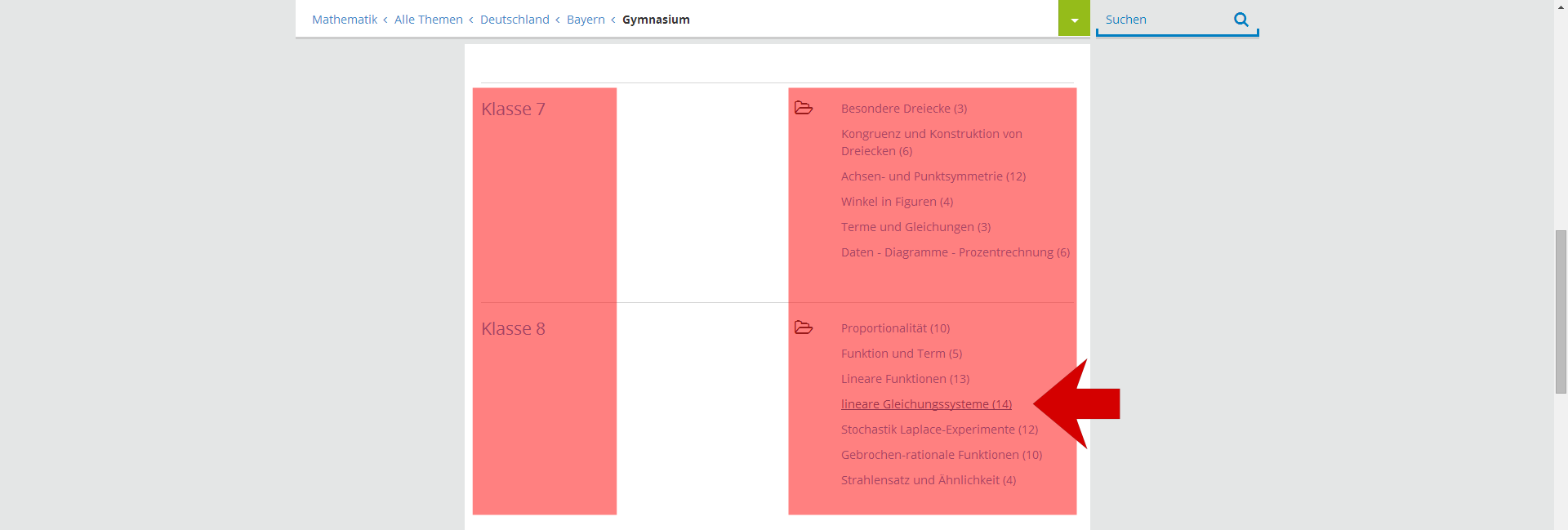We start on the starting page of serlo.org and begin with an overview of the content structure so you can navigate to the topics of your interest. Content is divided into school subjects (e.g. Math, Chemistry) which you can find on the upper left corner.
Click on Subjects and pick Mathematics as an example
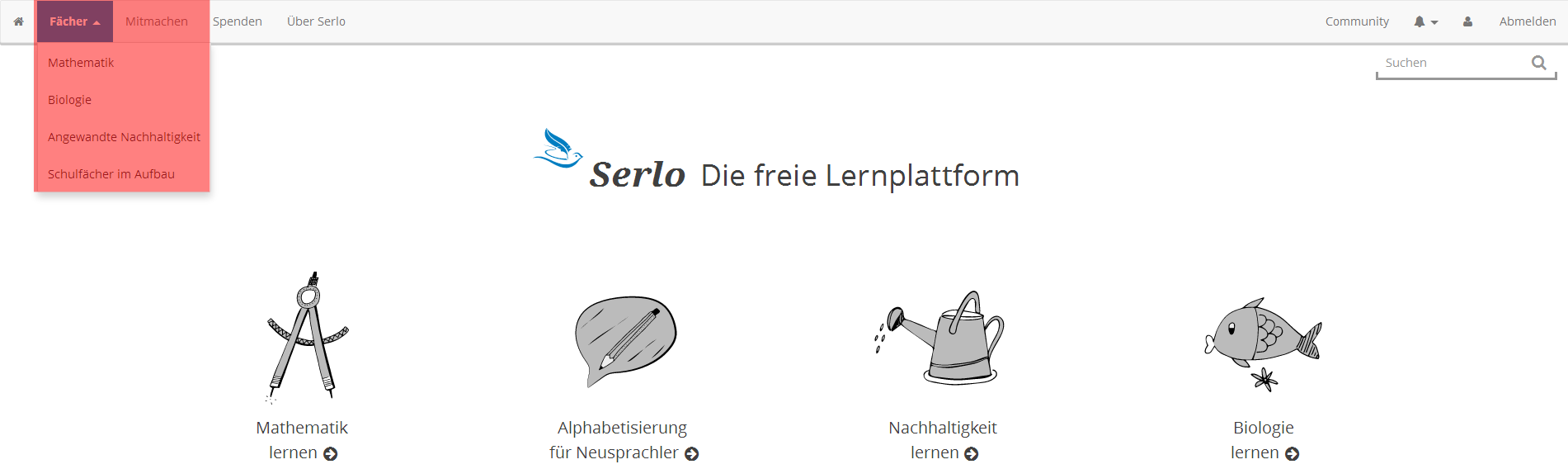
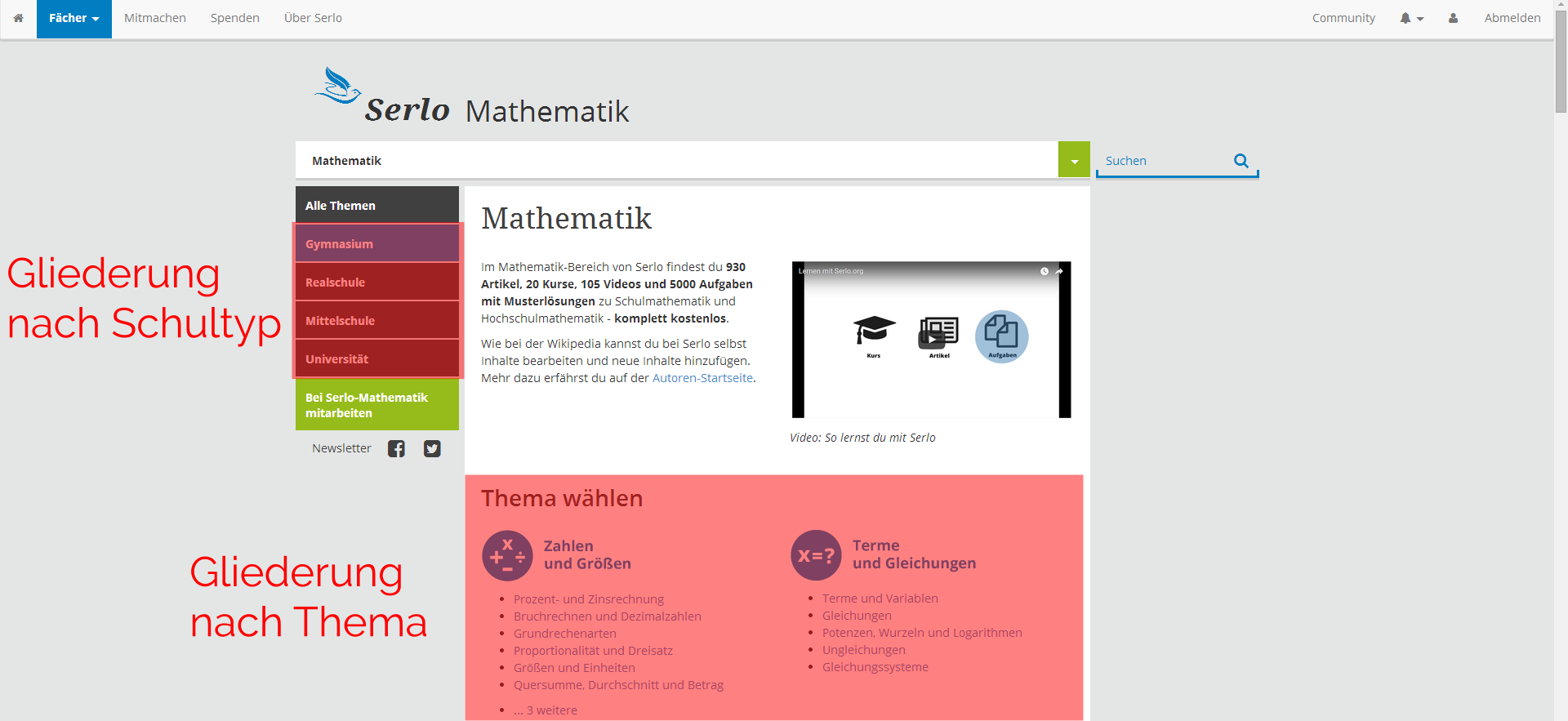
You can choose either school type on the left column or the topic in the middle of the screen.
Take as an example “Gymnasium” from the left column
We can see in the next screen that the content is divided into two columns. Left column denotes the school year. Right column denotes the related topic folders for this year.
Search for the 8th grade and click on the “system of linear equations” folder