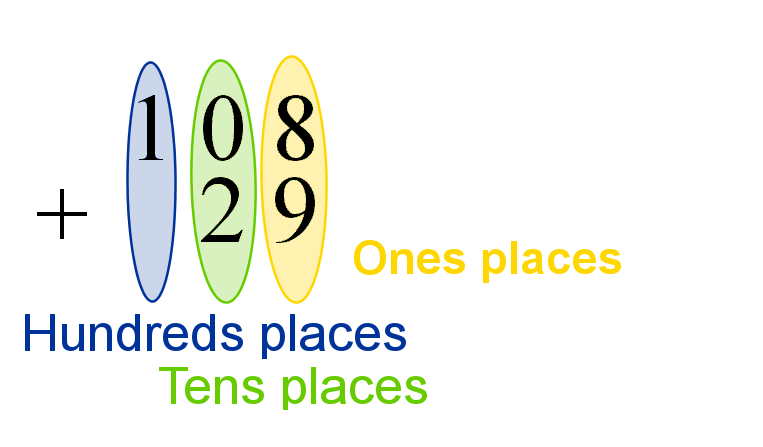
Both graphical addition on the number line and addition by "memorization" (i.e., learning all sums by heart) quickly reach their limits for larger numbers. Here, the method of written addition is useful, which you can learn in this article.
First, all summands are written one below the other in such a way that identically-valued digits are placed below each other. That means, you write all "ones" in the right column, all "tens" in a column to the left of it, all "hundreds" in the next column to the left, and so on.
Then draw a line under all the summands. The solution will go below that line and the line clearly separates the summands from the solution.
Finally, you add places from right to left. For this, you make a partial sum for each digit. If a partial sum is greater than 9, write only the ones digit of the partial sum below the line and write the tens digit of the partial sum just above the line at the next higher digit (the images below show you how this works). If there is no higher digit, write the whole partial sum under the line.
Examples
In the following example, we are going to add numbers using the written method of addition.
Example 1: 108 + 29
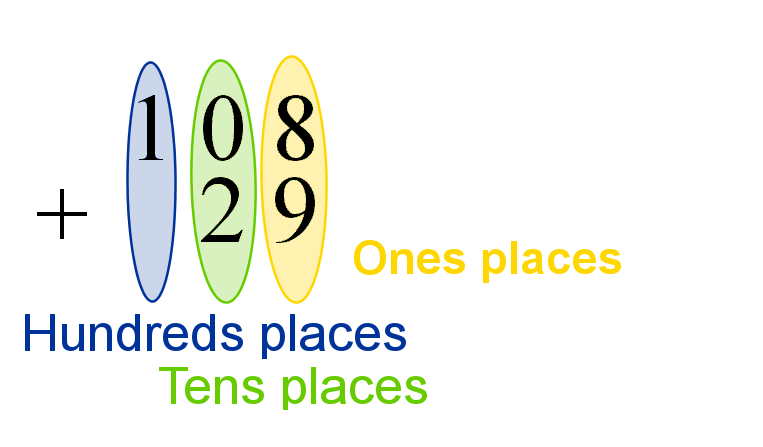
Step 1: Write down the summands below each other
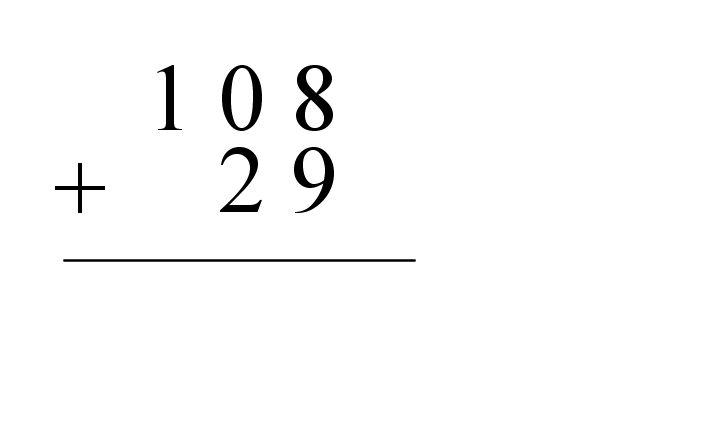
Step 2: Draw a line
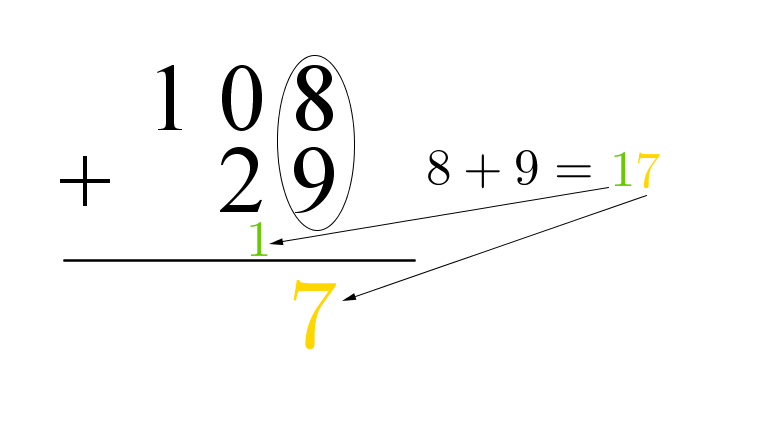
Step 3: Add the numbers using subtotals
Add the ones
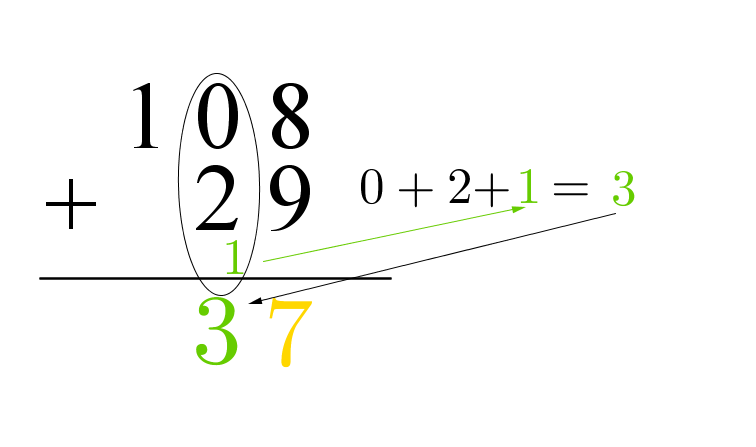
Add the tens
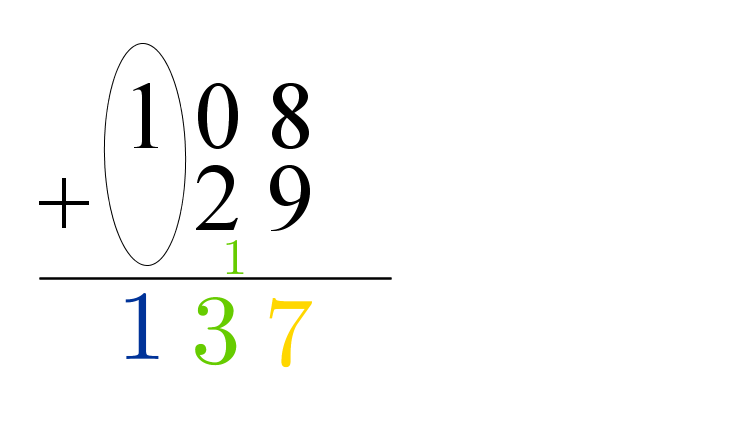
Add the hundreds
Example 2: 7 + 23 + 14 + 203

Step 1: Write down the summands
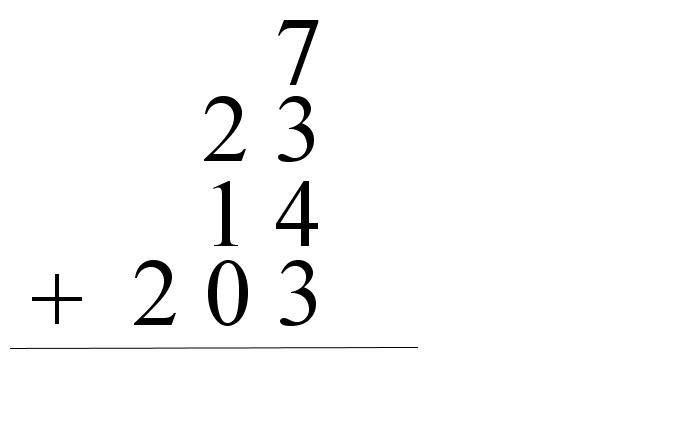
Step 2: Draw a line
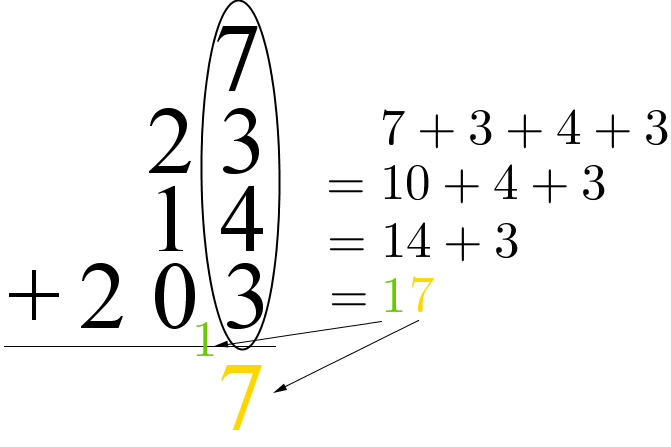
Step 3: Add the numbers using subtotals
Add the ones
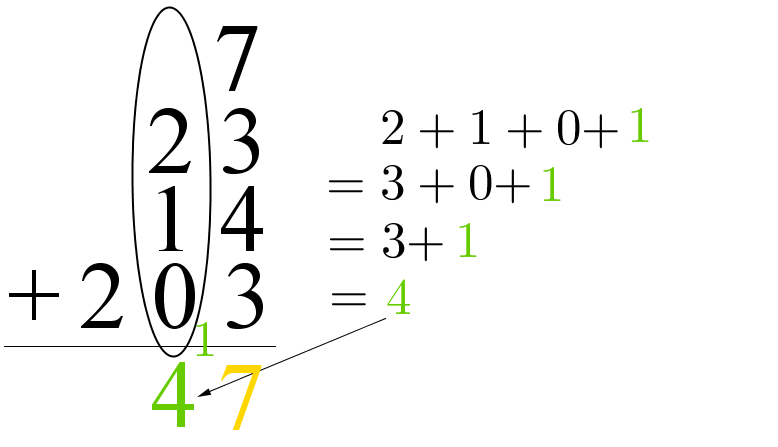
Add the tens
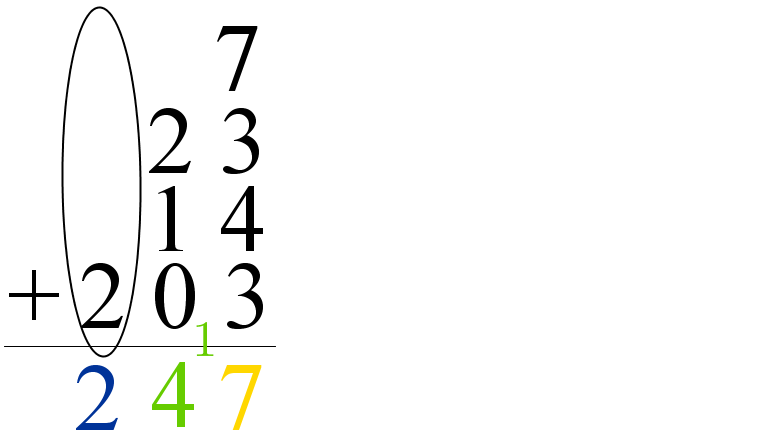
Add the hundreds
Example exercises
a) Calculate 23 + 14

Solution:
Write down the summands
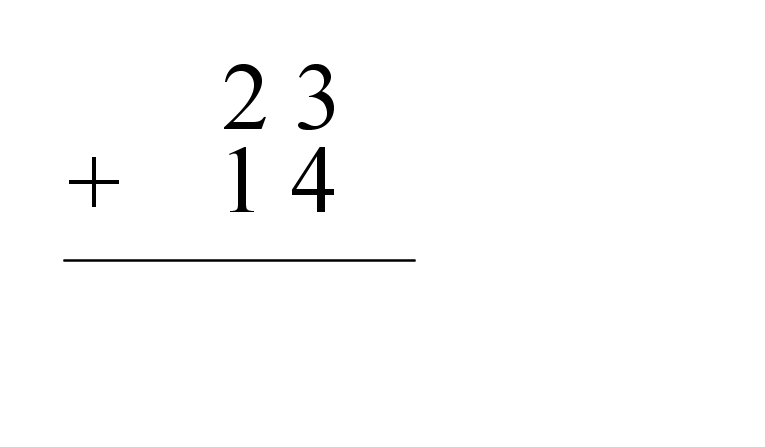
Draw a line
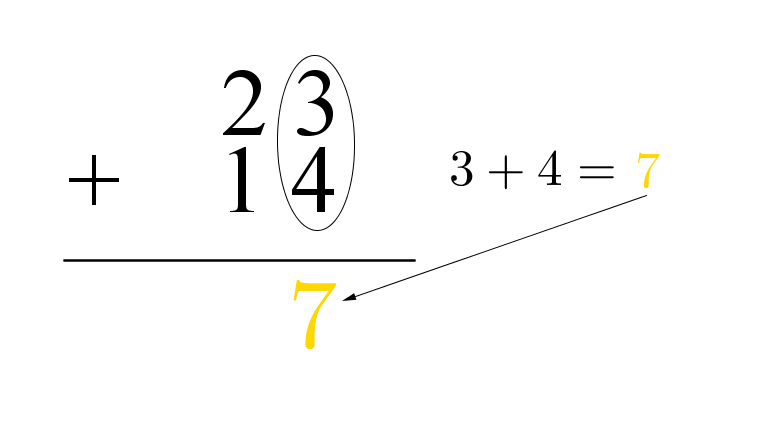
Add the ones
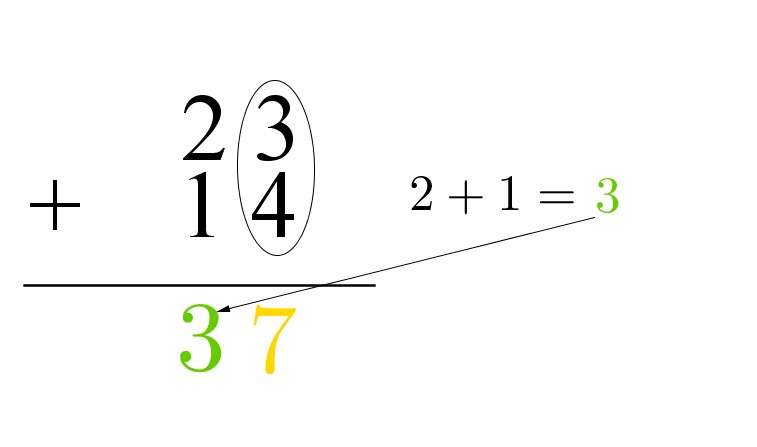
Add the tens
b) Calculate 413 + 17

Solution:
Write down the summands
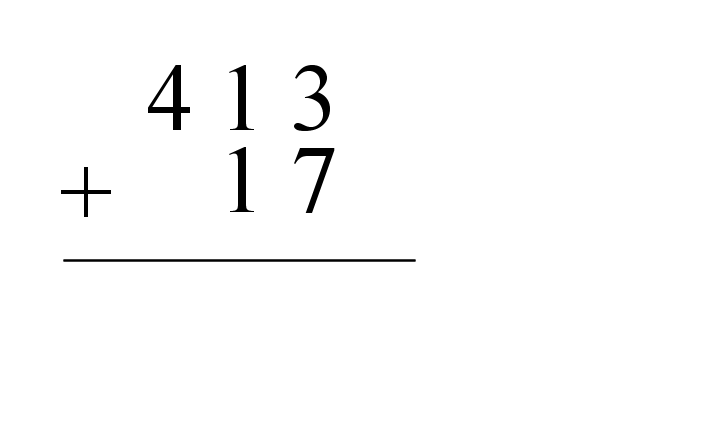
Draw a line
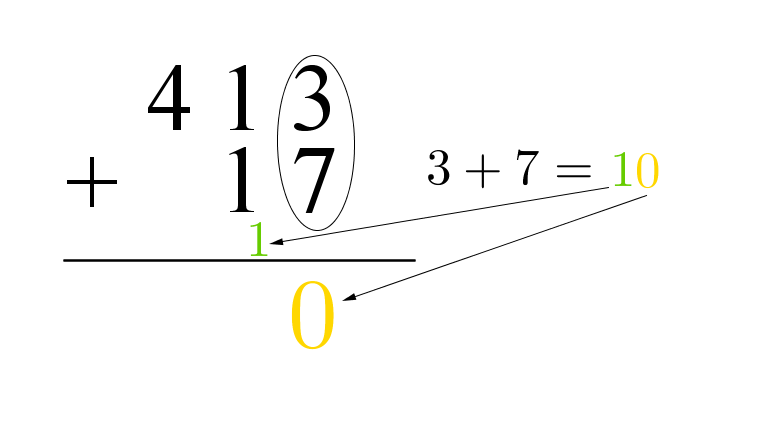
Add the ones
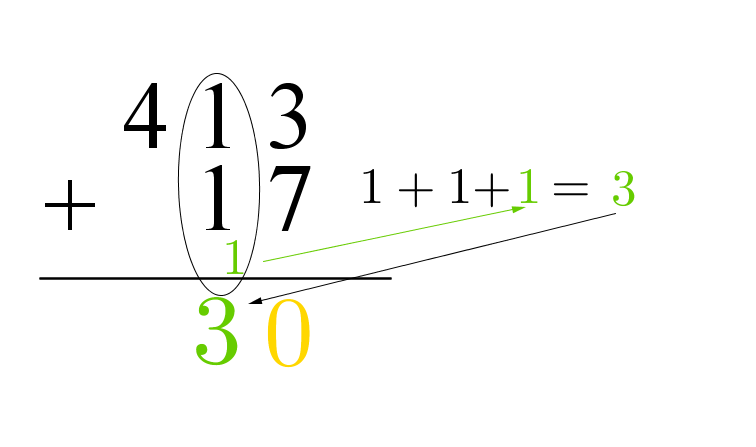
Add the tens
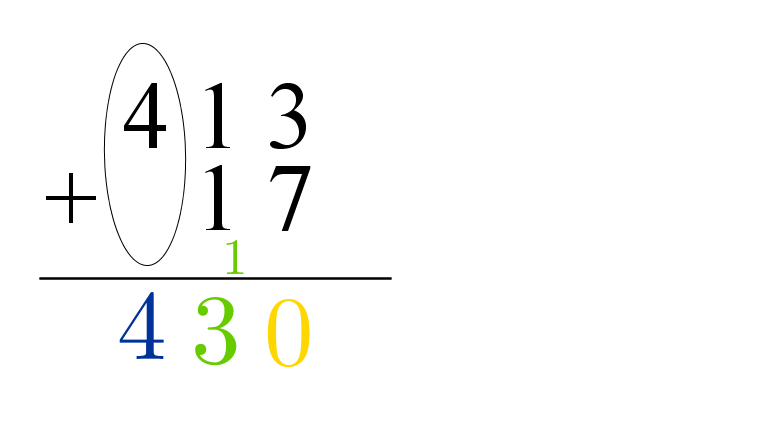
Add the hundreds
c) Calculate 8 + 12 + 37

Solution:
Write down the summands
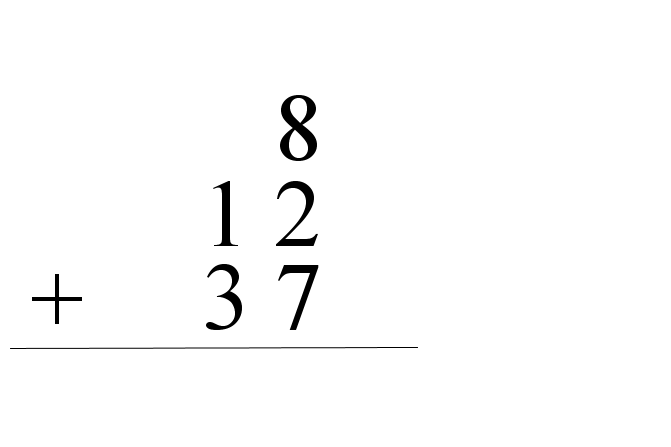
Draw a line
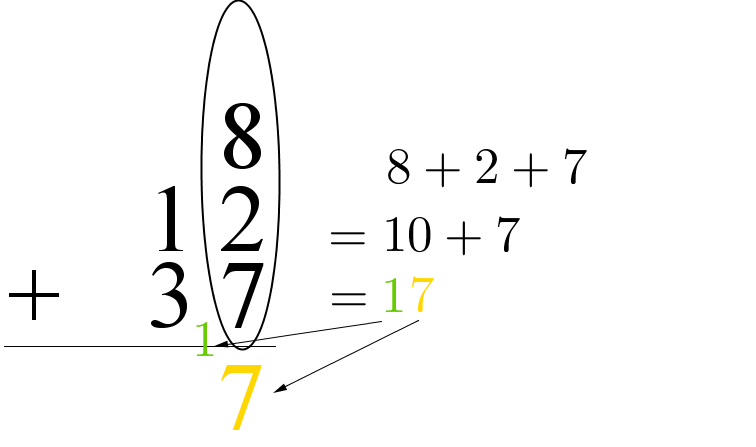
Add the ones
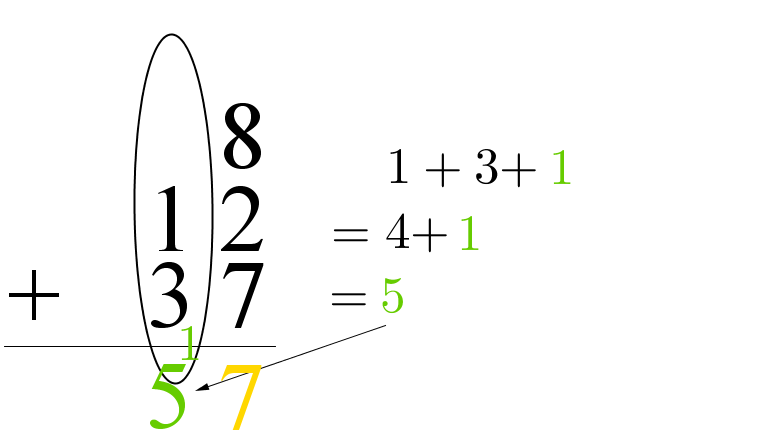
Add the tens
Exercises
You can find more exercises in the following folder::
Exercises: written addition
