Reporting technical errors
You have found a technical error on your Serlo-page and don't know exactly how to proceed? No problem: you can find out the best way to do this on this help page.
It would be super helpful if you follow these steps, because only then our technical support can take care of your problem in the best possible way. Especially important for us are the error messages from the browser console.
So thank you for helping us to keep Serlo running error-free.
Table of content:

Where do I report an error found on Serlo?
Error message received? Function unclear? E-mail not received? The best way is to write to us via the #software-features-and-bugs channel in our community chat and we will be happy to get back to you.
Alternatively, you can also send us an email to de@serlo.org.
What should the message to support look like?
For example, a message to the support could look like this:
Dear Serlo Team,
I had the problem that I could not access the page ,,...?". I have as operating system Windows 10 (64-bit operating system, x64-based processor). Also, I was using Google Chrome as the browser. I'm also attaching a screenshot of the error message from the browser console and a video of how I get to the page with the error.
I hope you can work with my information. Otherwise I am available for any further questions.
Kind regards
What information should be included in the message?
Explanation of the problem (if necessary with a link to the corresponding page)
Information about the operating system incl. version
Information about the browser incl. version
Screenshot or screencast video
Error message from the browser console (see information below in section: "What is the crowser console and how to open it?")
What is the browser console and how to open it?
The browser console provides the most accurate information about the browser in case of errors. You don't have to understand what it says exactly, but this information helps us to understand the problem!
You can read how console opens in different browsers here: https://kb.mailster.co/how-can-i-open-the-browsers-console/
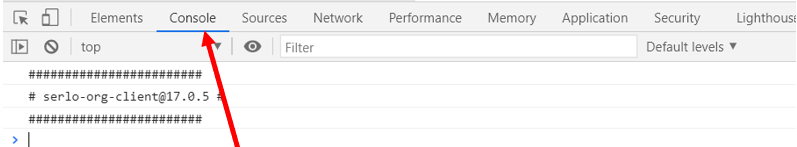
When clicking on "Console" you will get an error message that might look something like this:
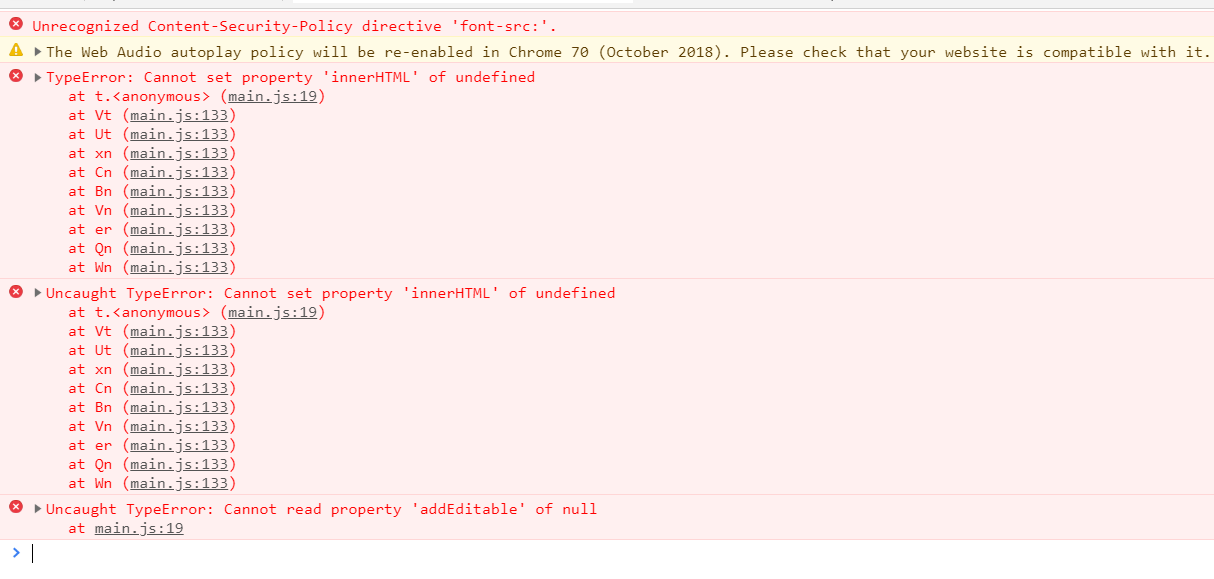
It would be super helpful if you follow these steps, because only then can our technical support take care of your problem in the best possible way. The error messages from the browser console are particularly important for us.
Thank you! :)