Stage 1: Preparation
1 Welcome!

Anna, "Serlo Guide" of the Support Unit for Language Coordinators
Hi! My name is Anna. Me or my colleagues from Serlo Education can guide you through the process of making our open learning platform serlo.org available in other languages.
Before you get started, please check the overview of language versions, if there is already a team, working in your language. If that’s the case please use the provided contact information.
If you are the first one, please start by getting in touch with me: en@serlo.org Just introduce yourself briefly and tell me about your motivation.
I am looking forward to hearing from you!
2 Your Serlo Contact
Contact the Serlo Global team via mail (en@serlo.org). Serlo Global will support you with a personal contact person, your Serlo Contact.
He or she will show you around the website and will help you plan and organize the subject creation.
You can pose any question to your Serlo Contact, he or she is your connection to the rest of the Serlo Education team and can give you access to the resources that you will need when starting a new language on serlo.org.
Google Drive Folder for you
Ask your Serlo Contact for the Google Drive folder that contains templates which will make your life easier during the following steps.
3 Answer First Questions
To start, we would like you to think about the following questions. Your answer to them isn't final, just write down your first thoughts. Answering these questions will help you in the upcoming tasks.
What do you find fascinating about your subject?
What could be an innovative way to teach your subject?
Which problems are students commonly facing when learning your subject?
4 Recruit a core-team
t.b.a
5 Research
Now it's time to do some research! You should get an overview of learning platforms for your subject available on the internet. Answer these questions as you go along exploring the internet:
What is already done well by other platforms?
Where exists a lack of good content and tools?
Who are the commercial opponents that make access to education dependent on financial capabilities?
Who are potential partners (non-profits, open licences, …)?
Template
We created a template to support you. You can find this template in the Google Drive folder that has been provided to you by your Serlo Contact.
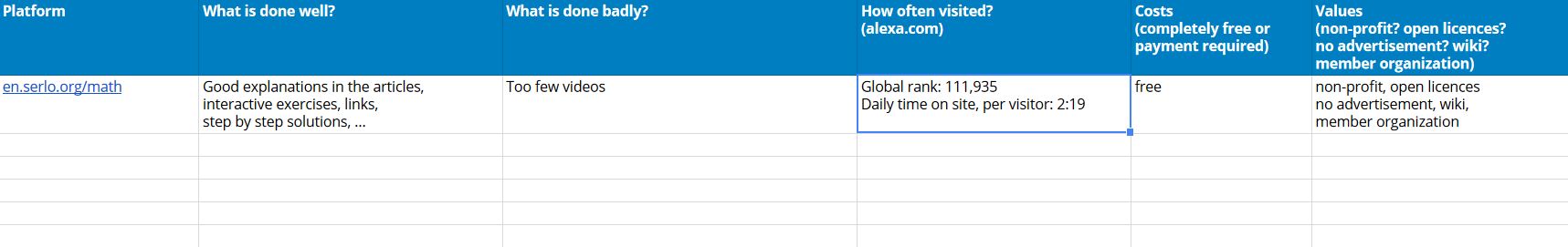
Set a time limit
To start, it should be enough to invest one afternoon in research to get a rough overview. Improve this table whenever you come accross a new platform. It doesn't have to be completed during the preparation phase.
6 Create a mission statement
The mission statement helps your team to be very clear about what you try to achieve and how you plan to achieve it. A sample mission statement could read as follows:
"This is Serlo Politics. Our aim is to provide free, quality content that is easy to understand and enables pupils to learn interactively and at their own pace. Serlo Politics will offer a selection of helpful articles, elaborate courses, videos and solved exercises. Serlo Politics is non-partisan, encourages critical thinking and aims at understanding the world of politics from a variety of standpoints and from a global perspective. We do this by building a volunteer community of teachers and students who are passionate about free education and teaching politics."
Components of the Mission Statement
There are fixed components in bold that should stay the same. And there are flexible components in regular font that should be edited by you:
"This is Serlo Politics. Our aim is to provide free, quality content that is easy to understand and enables pupils to learn interactively and at their own pace. Serlo Politics will offer a selection of helpful articles, elaborate courses, videos and solved exercises. Serlo Politics is non-partisan, encourages critical thinking and aims at understanding the world of politics from a variety of standpoints and from a global perspective. We do this by building a volunteer community of teachers and students who are passionate about free education and teaching politics."
Write your Mission Statement
As you can see, the components that should be written by you are subject-specific and vary individually from subject to subject. They are about what you think is important for teaching your subject and what you find fascinating about it. This part of the statement should also include which kind of social or ecological impact you strive to achieve by teaching your subject.
In order to get a better idea about that, you should go back to the first questions you thought about at the beginning of the course. After having created a team and having done some research, can you improve your answers?
7 Structure your Subject
What is a structure?
The structure consists of different levels. The first level divides a subject into topics and the next levels divide the topics into sub topics and sub sub topics.
We call the structure of your subject taxonomy. The taxonomy looks like a tree, so we call it the taxonomy-tree. Sub topics are the boughs of your subject, creating a strong foundation for the branches and twigs to expand the topic into all of its varieties.
Serlo.org's leaves, the articles, courses, videos and exercises are embedded into the last twig of the subject specific taxonomy-tree.
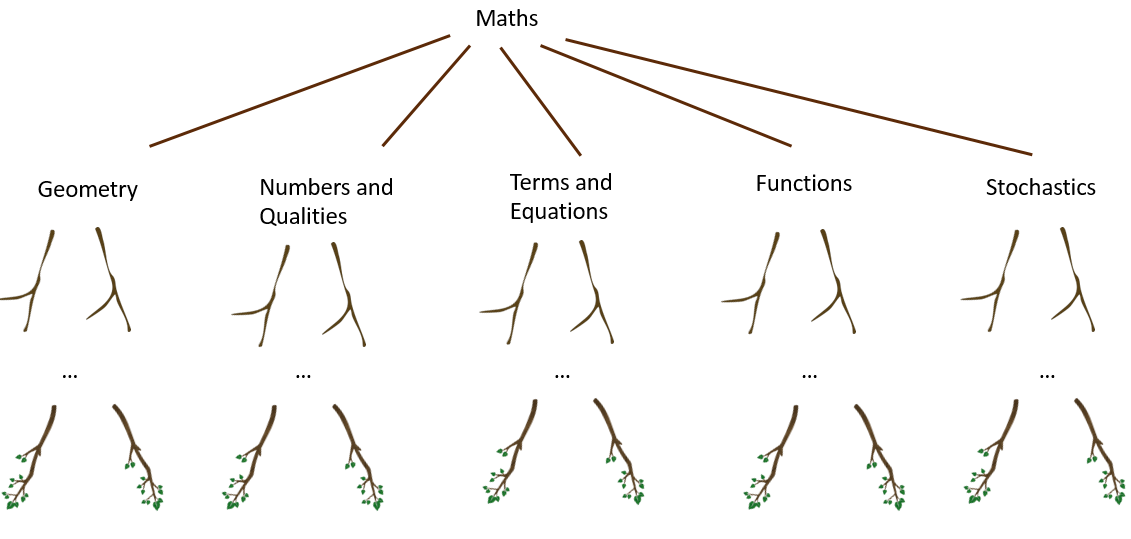
What does a good structure look like?
Example: Music on serlo.org
With Music, we had two choices:
Either structure the subject into general themes:
Production and Engineering
Performance
Theory of and the Creation of Music
World Music
or into the genres of music:
Classical
Rock
Jazz
Indie/Alternative etc.
After thinking about the website visitors' aims, we decided to go with the first idea. In general, we think that they have decided on whether they want to learn an instrument, be a producer or a composer, but have not decided on a specific genre.
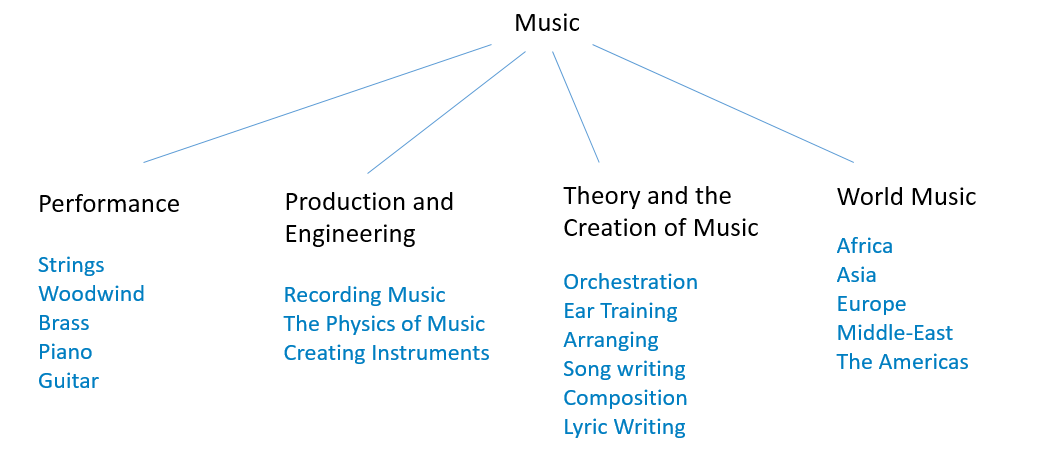
As you can see, the Structure we chose for music makes sense and is intuitive, it offers a solution to the first question or aim that someone has when visiting the website. It is also easy to find a topic you want to work on when creating content, because the arrangement of topics and sub topics is quite straight forward.
What does a good structure achieve?
Anyone who visits the subject can just click through the website to find everything they need
No one is lost when browsing through your subject
Your taxonomy is reasonable, makes sense and is not overloaded
It is flexible, you can change it as you go along without hurting the general idea of the structure
It is clearly arranged so that working on the subject is straight-forward.
Planning your structure
There is a "taxonomy-template" google doc in your google drive folder that your Serlo Contact has given you access to that you can fill in to plan your structure.
Consider these points when planning the structure:
Dont go beyond two levels of taxonomy in the beginning as that is not necessary at this stage
Look at how other websites have structured their content in the subject you are creating
Ask people from experienced Serlo Teams and also people that are outside and inside the subject area about their opinion
Your structure should meet the requirements of a good structure
The golden rule of structure planning
Your thought process should start at the visitors of your subject, you need to think about their needs and whishes. Their time is valuable, make it easy for them to find stuff!
Thinking like this will make your taxonomy target group oriented which then also makes it practical and constructive.
Every structure is always work in progress
Set a time limit for the completion of a preliminary structure plan. Don't take too long planning so that you can start creating. Your structure doesn't have to be completely thought through, but it makes sense to think about it to get a general idea of where you are heading in the future. As you go along creating content, you will find things to improve and change and you will find better ways to structure your content. It doesn't have to be perfect, but you should always thrive to improve it!
Creating the Taxonomy
Once you have decided on a preliminary structure and scetched it in a google doc, cooperate with your Serlo Contact who establishes first branches, so that you can start filling the subject with content. As the subject starts growing, we can give you permission and guidance on how to edit taxonomy yourself. This is, however, a complicated editing task and not necessary for you to learn at this stage.
Your Serlo Contact will not create the entire structure that you have planned in the beginning. This would create a lot of twigs without leaves. What we want is a green tree where every twig has it's leaves.
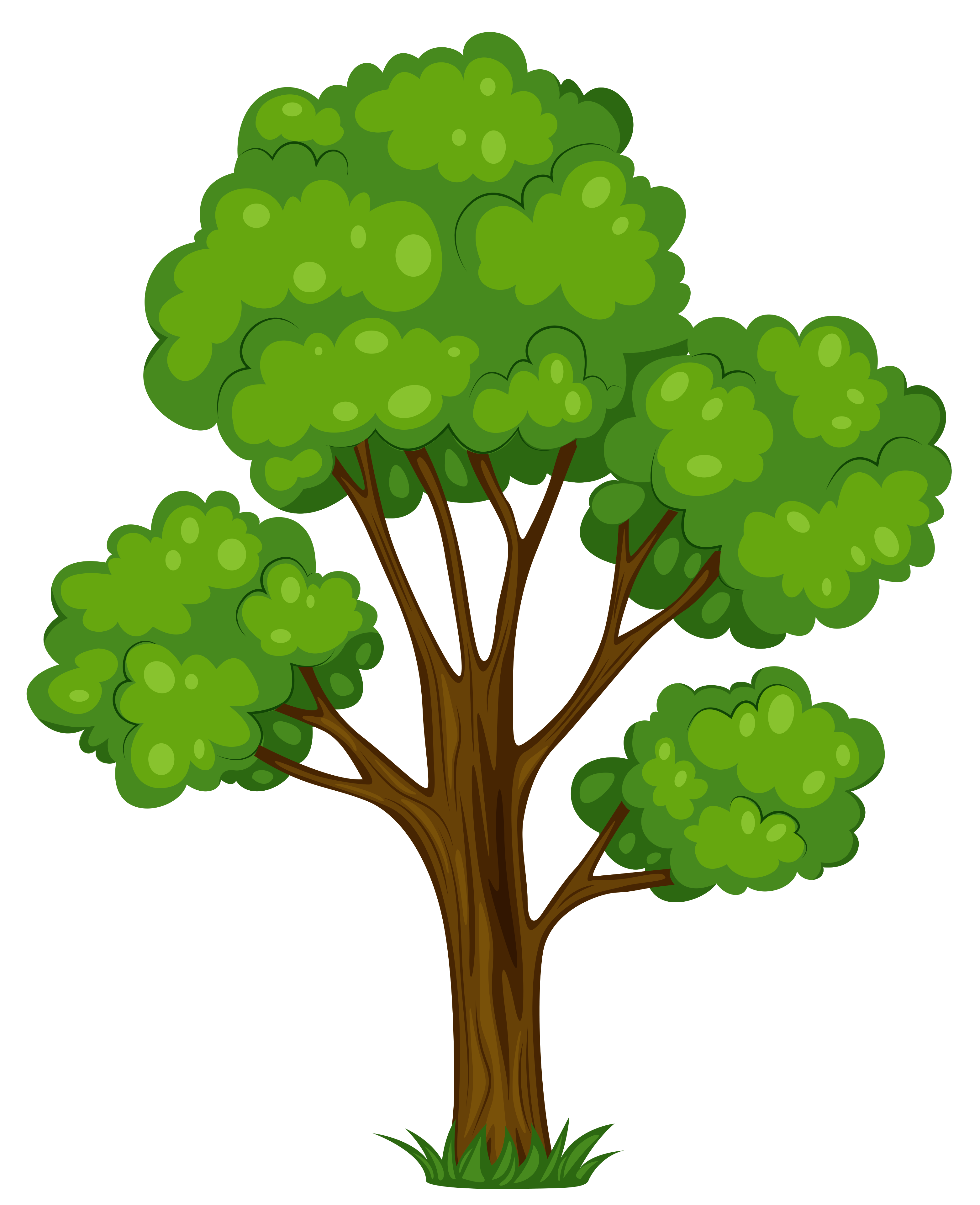
8 Create the subject area
Inform your Serlo Contact that you reached this stage now. Serlo Contacts might be system administrators themselves or they will contact one for you in order to create the subject area (like www.en.serlo.org/yoursubject). A new subject area includes
1) the starting page
2) the navigation on the left
topics (= first level of the subject taxonomy)
Contribute to Serlo-yoursubject
unreviewed edits (= list of new edits that haven't been checked yet by a reviewer)
edit taxonomy (= leads you to a backend where you can edit the taxonomy of your subject)
guidelines (see below for more information)
trashbin (= shows the trashed content and allows you to reactivate it)
Create the starting page
The starting page is the landing page for everybody who visits your subject. It should respond to all the different interests that people could have when visiting your subject (learn, inform, participate, support). The minimalist version of the starting page includes:
mission statement
example content
possibilities to contribute
You can find a model starting page in the Google Drive folder that your Serlo Contact has provided to you. Just copy the text elements and the formatting elements (Markdown Code) and paste it into the editor.
This might also be the first time you will work with our editor, so we recommend to have a look at the basic description on how to edit content.
Create the guidelines page
The guidelines page (in the navigation under "contribute to Serlo-yoursubject") is a collection of important links to the general quality guidelines of Serlo and - if there are any - to special subject related guidelines from other language versions of Serlo
You can find a model guidelines page in the Google Drive folder that your Serlo Contact has provided to you. Just copy the Markdown-Code and paste it into the editor.
9 Recruit a team
The most important part of Serlo Education is its team. So start finding people to work with: Working together is more effective and fun than working alone.
Who can become a team member?
There is only one necessary requirement for becoming a member of your team: Motivation to work with Serlo Education towards better education worldwide.
Desirable skills
It is helpful to have team members with one or more of the following skills. Of course everybody can learn and establish the required skill set while working in the team.
Thematic expertise
knowledge in the relevant subject (this helps with adding subject content)
experience of working in education
didactical skills
Contacts
contacts to schools (e.g. as teacher, student, students that want to become teachers). This can help to receive feedback and enable continuous review of the materials on serlo.org.
general social and professional network. This can help to find other team members, establish cooperations, advertise events and job offers etc.
Organizational skills
ability to work with structure
writing and language skills
creativity
entrepreneurial spirit
Communication and marketing skills
Experience in (Serlo-) Community Building
Find people with these skills
We have listed some ideas on where to find people that could become part of your team.
Friends
Do you know people who are willing to change the world? At least a bit? Our experience shows that a very effective tool to find a team is to chat to people about Serlo Education. This can be at birthday parties, weddings, in the sports club in church or at home at the dinner table. Serlo.org is a great project! You can be proud to tell friends that you are part of it!
Social media and email lists
Put a post on facebook, twitter, relevant whatsapp groups and email lists. Tell them that you are looking for people that are interested in joining a young, innovative education NGO.Your post could look like that:
"Education enthusiasts wanted
Hello all,
I have recently started to volunteer for Serlo Education. I think serlo.org is a great project that aims to make education in our world better and more just.
Serlo.org (www.en.serlo.org) offers intuitive explanations, courses, videos, exercises and sample solutions. Students can use these to learn according to their needs and at their own pace. Serlo.org is completely free of charge and free of ads."
I would like to establish >>geography<< as a new subject on Serlo. Therefore, we are looking for people that are interested in becoming part of the team!
Everybody who is enthusiastic about the idea can become part of the team. In particular, we are looking for people with experience in >>geography<<, education, organisation, communication or working in teams.
Do you want to learn more? Please contact me here: >>Muhammad_Ali@xyz.org<<"
Universities
Find the people who learn to teach the relevant subject. Serlo.org is a good chance for students to deepen their knowledge about their subject of study.
Possibilities for finding interested people at university include:
ask the student union and student societies to advertise serlo.org in their newsletter and meetings
ask professors whether you can present serlo.org at the beginning of a lecture, especially those with people interested in your subject
talk to professors whether they would accept somebody working on Serlo as their theses
ask administrators to send out an email to all students
design a poster and put it on the walls of your department
Serlo Education
People from other Serlo-Teams are certainly willing to help you. However, it would be great if you would find new members to increase Serlo's capacities
You can ask members of other teams whether they know people which could be willing to help you.
10 Team Organization
Organizing your team is essential for establishing work flows and keeping everyone on the same page. Based on experiences with different forms of communication and organization at Serlo Education, we suggest the following steps and tools.
In case you don't have a Google email address yet, we recommend creating one in order to be able to use Google Drive.
Exchange contact details
It is important to collect contact details of team members and external partners. It is useful to collect these information in one place. In the templates folder on Google Drive you can find a document called "Team organization" that helps you to organise contact details. Your Serlo Contact can give you access to the folder. You can find more information on Google Drive below.
Organize weekly meetings
Weeklies, or weekly meetings, have proven to be very important for a well working team. Weeklies help to update everyone on current tasks and future plans which is why they are a central platform for planning and communication. Therefore, you should find a weekly timeslot that is suitable for everybody in the team.
Even if you don't know what to discuss in the upcoming weekly, stick to it anyway. Beside organizational stuff, the weekly is also important for teambuilding and to create some pressure to get things done.
Organize sprints
Sprints are dedicated to specific tasks, like creating example content or finding a mission statement. While weeklies guarantee regular exchange, sprints help the team to get a substantial amount of work done. Therefore, the duration of a sprint is between two hours and a whole weekend.
Be creative in combining the sprints with having a good time, e.g:
Start off with having lunch together and then working for three hours to complete a given task.
Choose a cozy café with Wifi in the city a your co-working space.
Prepare one of your flats as part time office.
Ensure, that there is always plenty to eat and drink.
May be you can ask a startup or company with a beautiful office, if they are willing to donate some space for your new serlo.org team?
Tools
Slack
Slack is the main communication tool for the Serlo team. It consists of chat channels for different teams and topics. Your team will get its own chat channel that facilitates easy communication. If he didn't yet, please ask your Serlo Contact to invite you and your team members to Slack.

Google Hangout
For conference calls we suggest the use of Google Hangouts. A Google Hangout works like a Skype call, but it has the advantage that you don't need an account to join a hangout. Only the person starting the hangout needs a google account. You can learn how to use Google hangouts here.

Google Drive
Serlo Education uses Google Drive as a platform to store and share documents. It works like dropbox, but also allows you to edit documents simultaneously and offers larger capacities for saving.
In case they didn't do so yet, please ask your Serlo Contact to invite you to your templates folder. There you can find several documents that will help you with the organization of your team.

11 Recruit supporters
Now you need help. To get a Community going is a task for more than one person.
Before you can search for new team members you have to know which team members you need. The areas of collaboration and skills from the first Chapter in this course will help you with that task
Know you need to know, where you find this persons
e.g. someone who has knowledge in chemistry, someone who knows the Serlo infrastructure and community good, someone who knows how to build a Serlo community, someone who is good at writing on Serlo
ask Serlo ;)
12 Create Example Content
The example content creation is the most extensive task during the preparation phase and a task that shouldn't be rushed. At the same time this is one of the most exciting tasks because it offers the opportunity to become creative and use your own ideas.
The aim of example content
The example content is the first thing people see when you show them around your subject. It represents what you are doing and is therefore extremely important for making other people interested in your project.
The aim of all content on Serlo is to be motivating for pupils to learn. It therefore has to be easy to understand, fun to read and interactive, giving pupils the opportunity to learn self-reliant and to have fun doing so. You can read more about this at the bottom of the page.
Example content lays the foundation for all future content on your subject.
The Golden Rule of content creation
Example content should visualize your mission statement. Your mission statement answers what impact you want to have. Your example content answers how you want to achieve the intended impact.
When creating content, always ask yourself whether your content follows the Golden Rule.
Creating example content
Create content together
Sprints are perfect opportunities for creating example content. Get together and create content in an iterative development process. This means writing content simultaneously for a set amount of time and then reviewing, discussing and giving feedback on each other's content.
Chose an interesting and comprehensive topic
The topic you choose should interest you in the first place, because your own interest will determine how interesting you can make the content for others. You could choose a topic that pupils generally have troubles understanding to show that it can be taught understandably.
Create a course and use articles, exercises and videos to support it
Show the range of different types of content to approach everyone regardless of their mindset or mood with the content that is best for them. If you feel active, you want to work on an exercise and if you feel less so, you would rather lay back and watch a video. So make one educational, extensive course and support it with articles, exercises and videos to cover up the topic you chose completely.
Your content should be
Easy to understand
Think about your audience. You are generally addressing pupils with different kinds of strengths and weeknesses, so make the language accessible to everyone.
Interactive
Interactivity means creating Spoilers, links and applets. Things people can interact with to make learning more fun.
Fun to read
A text that is fun to read is always nicer than a dull text. Pictures are always nice, but also diverse sentence structure and vocabulary can help.
Interdisciplinary Guidelines for Learning Content
Here are some links for general guidelines for content on Serlo and we recommend looking through them.
Target Group and Pedagogy (Translations: German)
Overview of content formats (Translations: German)
Articles - Structure (Translations: German)
Courses - Structure (Translations: German)
Articles and courses - Formating (Translations: German)
Exercise task (Translations: German)
Exercise solutions (Translations: German)
Embed Learning Videos (Translations: German)
Create Learning Videos (Translations: German)
Graphics and applets (Translations: German)
References and licensing (Translations: German)
Related content: relevant links under "related content" and how they are sorted (Translations: German)
Horizon: Which content is allowed in the horizon secture below the learning content? (Translations: German)
Collect feedback
from your target group
from teachers
from other Serlo members
13 Before you go on
You thought about the vision for your subject by answering the first questions.
You organized your team, including a Slack channel and meetings on a weekly basis.
You did your research and now have overview of other websites and platforms teaching your subject.
You drafted a structure for your subject.
You designed the starting page and the guidelines page in your new subject area.
You created example content and collected feedback on your content.
Go on!
Did you finish all the steps above? If you did, then congratulations! You did a lot of work and made a huge step towards our vision of free education for everybody in the world.
To go on, please take the door to the right : )

