Start a new language community
1 Welcome!
Hi! My name is Jakob. Me or my colleagues from Serlo Education can guide you through the process of making our open learning platform serlo.org available in other languages.
Before you get started, please check the overview of language versions to see if there is already a team working in your language. If that’s the case, please use the provided contact information.
If you are the first one, please start by getting in touch with me: en@serlo.org Just introduce yourself briefly and tell me about your motivation. I will then connect you with a personal Serlo Guide.
Your Serlo Guide will support you in setting up your language team in the future. He or she will coach you through the next steps, share Serlo principles and best practices and assist with any questions and challenges related to your Serlo Language Project.
I look forward to hearing from you!
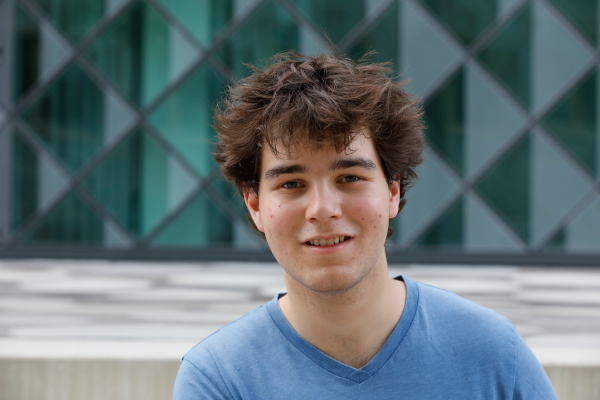
Jakob, responsible for the Language Coordinators
2 Process Overview
The whole process of setting up a new language version of serlo.org is separated into three big steps:
1) Preparation (This Course)
Vision-finding for your language-version
Building a small team
Translating core elements (functionalities) of your language version of serlo.org website (see next section)
Translating first important pages and other necessary information for your language version
Creating first sample content
2) Community
Recruiting and motivating authors
Facilitating and training for authors
Building relationships to users, teachers and author-related partner organizations
3) Professionalization
Fundraising
Building a local Serlo organization
Building a team of professionals
Building partnerships for systemic impact (e.g. social organizations and educations NGOs)
…
We would love to support you with every step, so if you don't have yet, don't hesitate to contact us under en@serlo.org.
The following pages represent now general overview of the basic but important milestones you will/may face as a Serlo Language Coordinator in the first step. We hope these orientation articles will support, motivate as well as engage you and your future team on this exciting journey.
3 Find first team member(s)
Your main work as a language-coordinator will be to build a team, which works on the language and creates content. Also working together keeps the spirits up and leads to better results ;) So one of your first step should be to look for at least one other team member and to build a core-team.
Need support?
No idea whom to ask?
Our recommendation is to go by your personal network. Ask a friend or a colleague at the office or the university. You can either start small or go all in and dream big from the beginning on.

This way! Ok, let's go!
If you don't know anyone in your personal network you can also try to search for collaborators via other channels. We made good experiences with Facebook, Email-lists or searches in universities. If you need inspiration or templates for the search just ask your Serlo-Guide or write to en@serlo.org
Help for community-building and integration?
You can as your Serlo-Guide for help or support, or have a look at our best-practices for community-building
Skilzz
Also you need a range of different skills in your team. In our experience there are three main qualities which you need.
1) Identification with Serlo's vision
2) Didactics
3) Management
But the most important one is probably enthusiams for free and open-source education :-)
4 Develop a vision
Nothing motivated more than having a big vision and having goals. It helps to ensure focus, to know what you are working for and also is extremely important to onboard new collaborators. So before you start your work on your version of Serlo you should take your time to develop a vision! :-)
Ask yourself for this: who do you want to help and what do you want to achieve with your language-version of serlo.org?
Try not to let this vision become too big in the beginning. You will have enough time to change the whole world, but set yourself achievable intermediate steps. Try really to focus on one problem!
We have found the following framework to be useful:
Who do you want to help learning? Target group (age, socio-economic background, region).
Which help is already out there? What is good? What not? Get to know the system (it can be usefull to create a stakeholder-map).
How do you want to help the target group with serlo.org? Your solution.
For these points it can also be usefull to collect feedback from a) the Serlo-Community and b) the target-group.
Ask your Serlo-Guide to help you with this hugely important step and fill in the planning-document for languages.
5 Team Organization
Based on our experiences at Serlo, we suggest the following steps and tools to establish work flows.
In case you don't have a Google email address yet, we recommend creating one in order to be able to use Google Drive and Hangouts.

Weekly Working Session
Organize weekly or bi-weekly working Sessions of one to two hours. This regularity is extremely important to keep everyone motivated and helps you develop a team-spririt. You could also use them to share updates and talk about strategy. For the setting, have a look at the tips for Sprints below.
Organize Sprints
Sprints are dedicated to specific tasks, like creating content for a specific topic. Sprints help the team to get a substantial amount of work done while celebrating yourself for it. The duration of a sprint is between two hours and a whole weekend.
Be creative in combining the sprints with having a good time, e.g:
Start off with having dinner together.
Choose a cozy café with Wifi in the city as your co-working space.
Prepare one of your flats as part time office.
Ensure, that there is always plenty to eat and drink.
Maybe you can ask a startup or company with a beautiful office, if they are willing to donate some space for your new Serlo team?
reward yourselfs with some out door activities after the sprint.
…
Tools
We suggest to use the following tools to strengthen the interoperability with Serlo Education headquaters:
internal communications: Community-chat: for our communication in Serlo we use RocketChat. Feel free to also use it for your internal team-communication.
documents and files: Google Drive: ask your Serlo-Guide to create a language-folder for you.
video calls: Google Hangouts: we made good experiences with Hangouts for video-calls. You can also have a look at our tips for remote-calls.
CRM: just start with Google Sheets. You can also use the planning-documents for new languages.
6 Start translating with Crowdin
One step in setting up serlo.org in your language is translating the basic structure, buttons and icons on the page - the so called “strings”. This is not about translating any learning content, yet, but the basic structure of the page that will allow authors to create content in your language later on.
For this type of translation we use crowdin.com, a platform that allows translators to work collaboratively across different languages. In order to start translating into your language, you need to create a Crowdin account. Then go to Serlo Education page on Crowdin and choose the language that you want to translate serlo.org into.
Crowdin has their own ‘Getting Started’ section, which we advise you to look at when you start translating: https://support.crowdin.com/crowdin-intro/
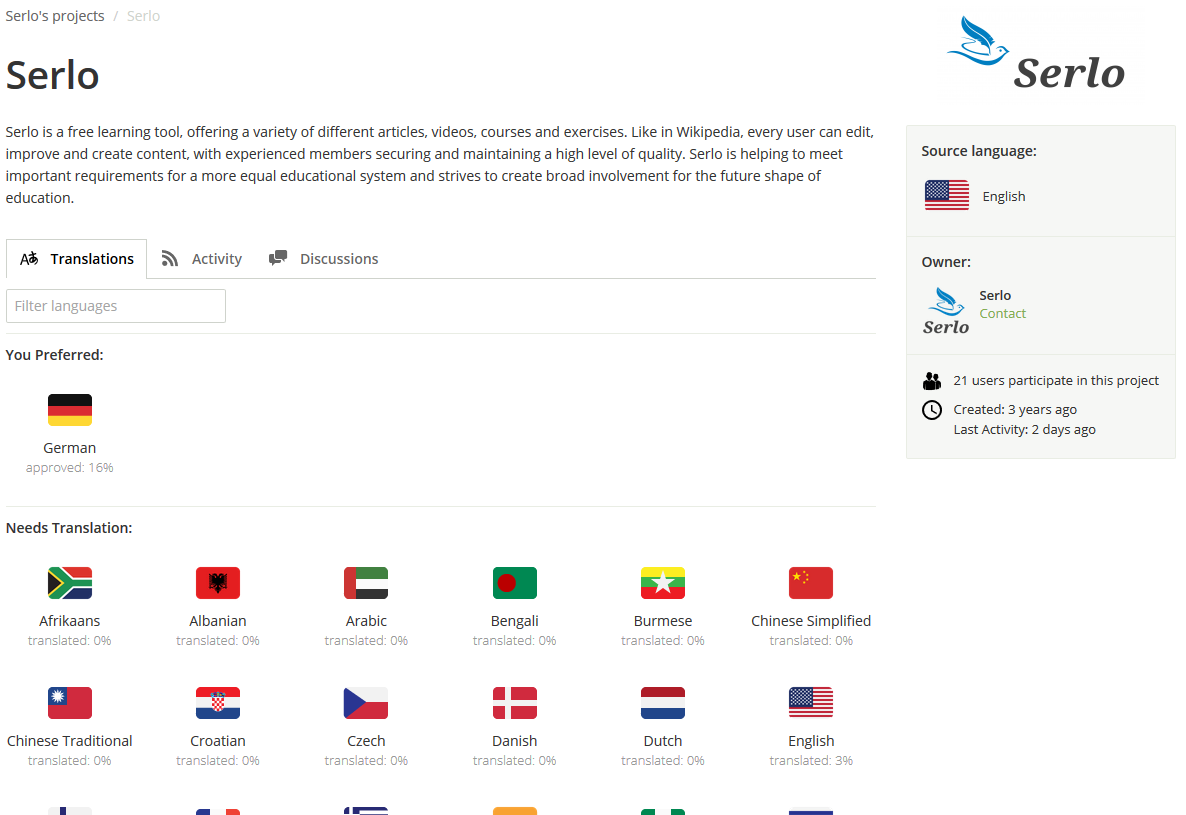
Open the default.po file to start translating.
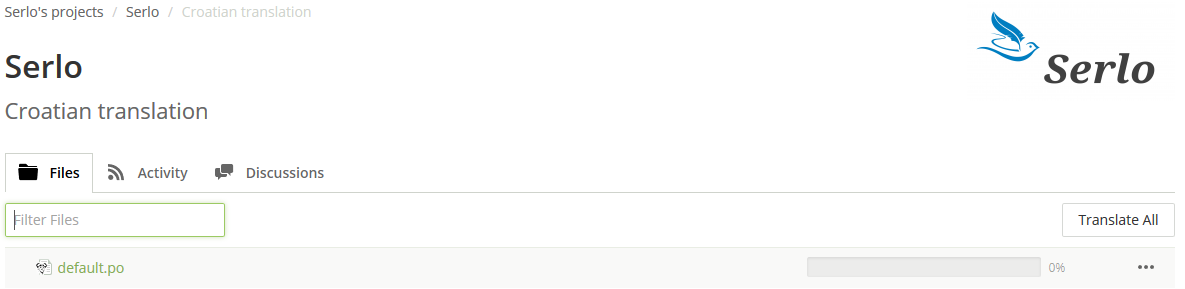
On the right hand side you can see the strings (the basic components) that you should translate. There is an automatic suggestion for a translation that you can consider to use if you want.
Enter your translation in the middle and go through all the pages.
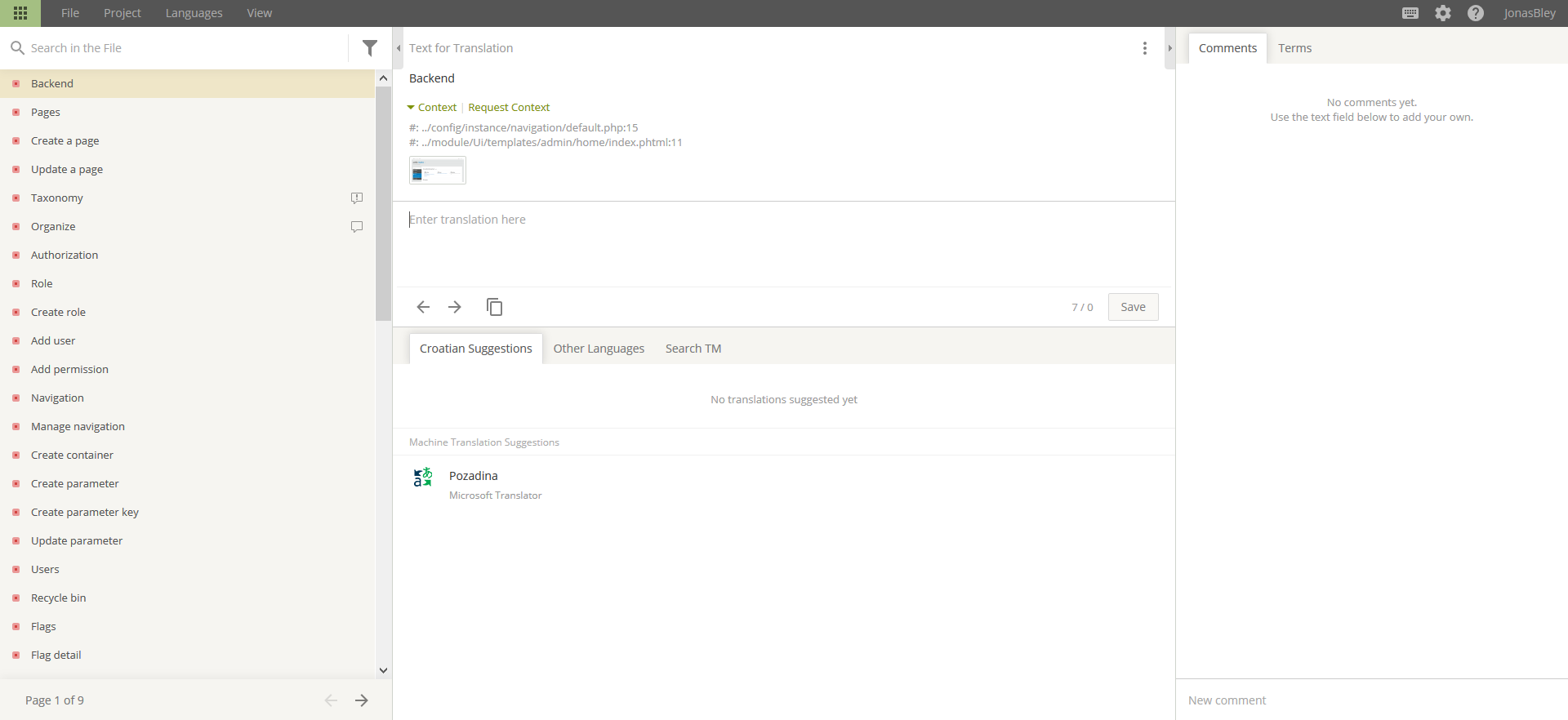
Uncertain about something?
There will be cases in which you won't be sure how to translate string correctly because of missing context. There are four strategies to deal with that:
Check if there is context at the top center of the Crowdin platform.
Look up the German or other translation at the bottom center of the Crowdin platform.
Check the discussions or start a new discussion on the string at the right of the Crowdin platform.
Discuss with your translation buddy (see next section).
Ask your Serlo Guide for help.
7 Further translation
Before we can set up your website there is some further translation that needs to be done. These are:
Necessary information for Dev
These are some texts that are important for the setting up of your language-version (mainly for the code-changes). You need to fill out this document (your Serlo-Guide can create a local copy in your language-folder or you can download it and edit it offline):
Static pages
For setting up your language-tenant we need also the translation of the first important pages (the so called static pages), which will give people an idea about what Serlo is and how to join the movement. We have created templates for a minimal version of these pages that you can translate from.
How to edit the pages
Your Serlo-Guide can create a local copy in your language-folder, that you can edit or you can download them and translate them offline.
Please use informal address for all content on serlo.org. Our primary audience are students, and we have decided to unify the address in favour of this important group.
Please use gender neutral language whereever possible and gender balanced language when the former is not possible.
The templates
About Serlo
Here users can find out about the beginning of Serlo, what Serlo tries to achieve and what makes it special in comparison to other educational web pages. It also redirects the reader to the ‘Get involved’ page, thus showing participation possibilities.
Get involved
This page shows people ways in which they can participate in Serlo. You have to fill in your "open positions" as bullet points. Please update these bullet points regularly. If you need suggestions for "open positions" have a look at the german job-page or ask your Serlo-Guide
Community
The Community page is the starting point for authors who want to create learning material on serlo.org. It links to all the subjects that are under development as well as some guidance, tutorials and a link to the Community Chat.
Landing pages for first subjects
When you have translated the important information for Dev and the "static pages" then you can make your mind up about what your first subjects should be and try to prepare some texts that describe them. These texts will be important to design the landing pages for subjects, that give authors and users a first impression of your subjects.
If you need inspiration ask your Serlo-Guide or have a look at the german computer-science topic.
When you have translated all these elements as well as Crowdin, then congrats. Your language-tenant can now go online. Give a sign to your Serlo-Guide or write to en@serlo.org.
8 Technical Structure
When you are at this step, then congrats: your language-tenant is now online!
But before you can start writing first articles there is a little bit of administrative work on your server, that need to be done (we promise it won't take long). For this step it is essential that you do it together with your Serlo-Guide :-)
Set up or the language tenant
If you are interested in the changes that are needed you can have a look at the template structure for your new language tenant.
9 Going further/the end
When you have completed all the steps on the pages before, then congrats: you have made a lot of work!
Now you can start with also helping people in your language with open education. You can start writing articles, building a community and so much more!
If you didn't have so yet: Please do not hesitate to contact us with any questions or suggestions. We look forward to working together and to support you in creating Serlo in your language!