Tutorial: Copy Contents
In this tutorial we want to explain how you can copy contents - like articles, videos, exercises and courses- to other topics and curricula.
You can copy multiple contents to a certain place.
Often you use this method to build curricula.
Copy articles, videos and courses
First you have to know the ID of the page you want to copy the contents to. Move over the pencil in the upper right corner and you are going to find the ID left at the bottom of the page in the URL.
In this example the ID is 16181.Use always the first ID, if more IDs appear.
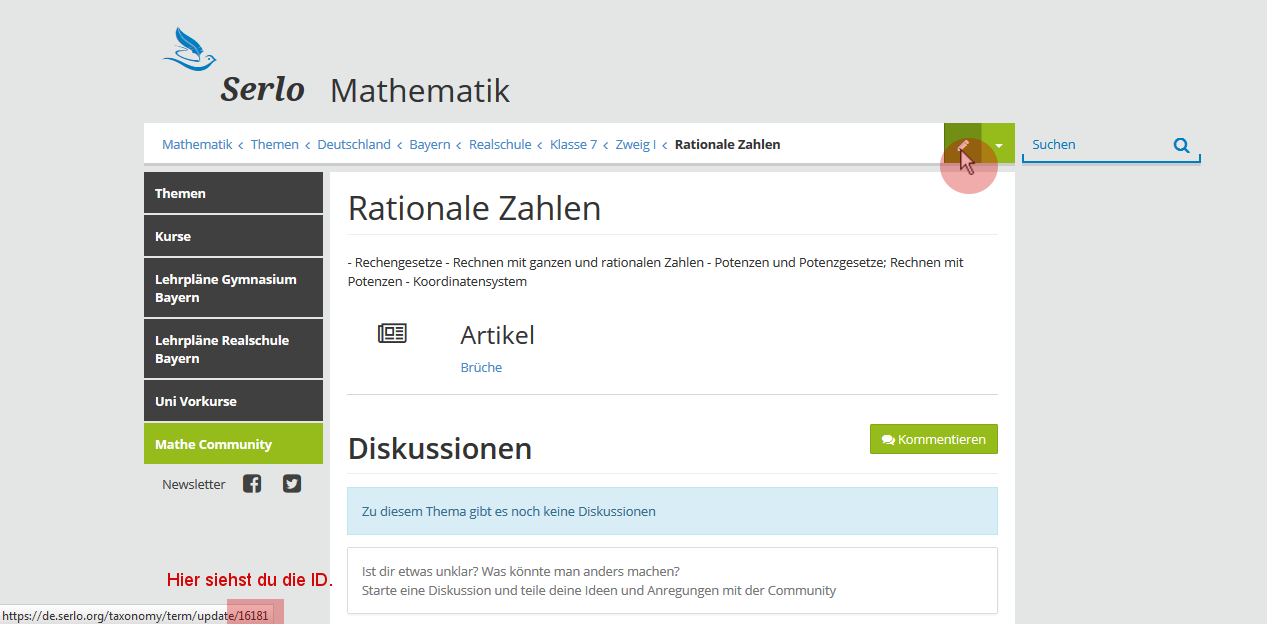
Another method to find the ID:
Click at the dropdown button (with the arrow down, beside the pencil) and choose "Share". Then a new window opens and you find the ID for example in the URL. Since this is the same example as above, the ID is again 16181.
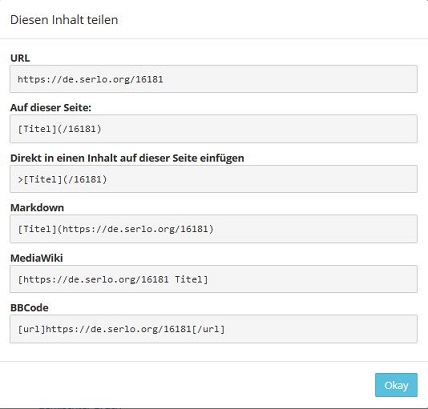
Now you go to the page where the contents that you want to copy are.There you click at the dropdown button (with the arrow down, beside the pencil) and choose "Batch copy items".
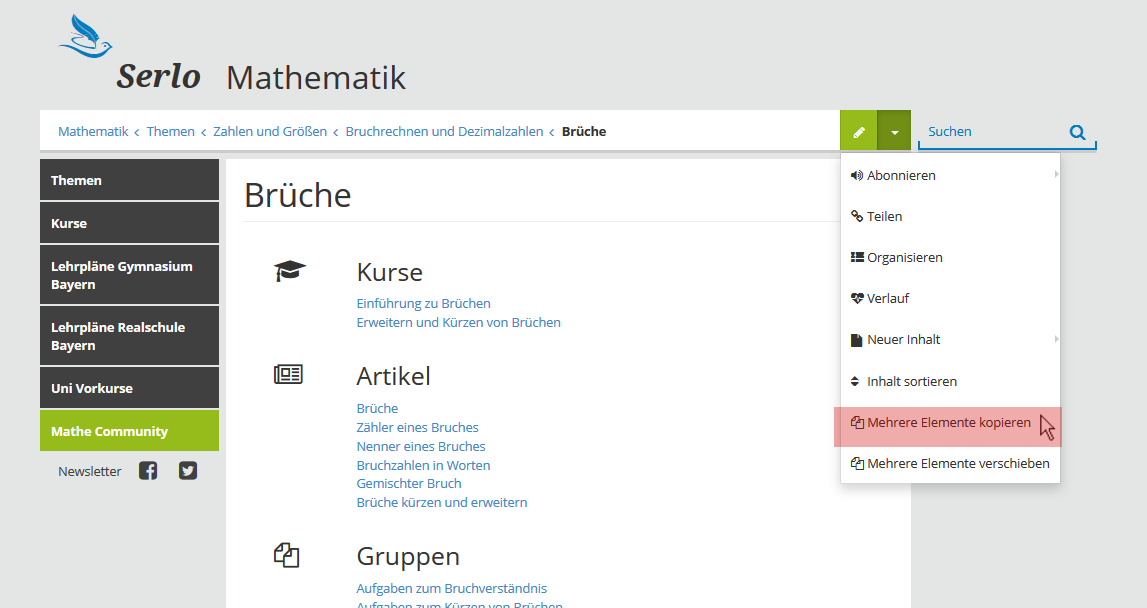
Next, you write down the ID in the box and then you can check the boxes of the contents you want to copy. At last you click on "Save" to save the changes.
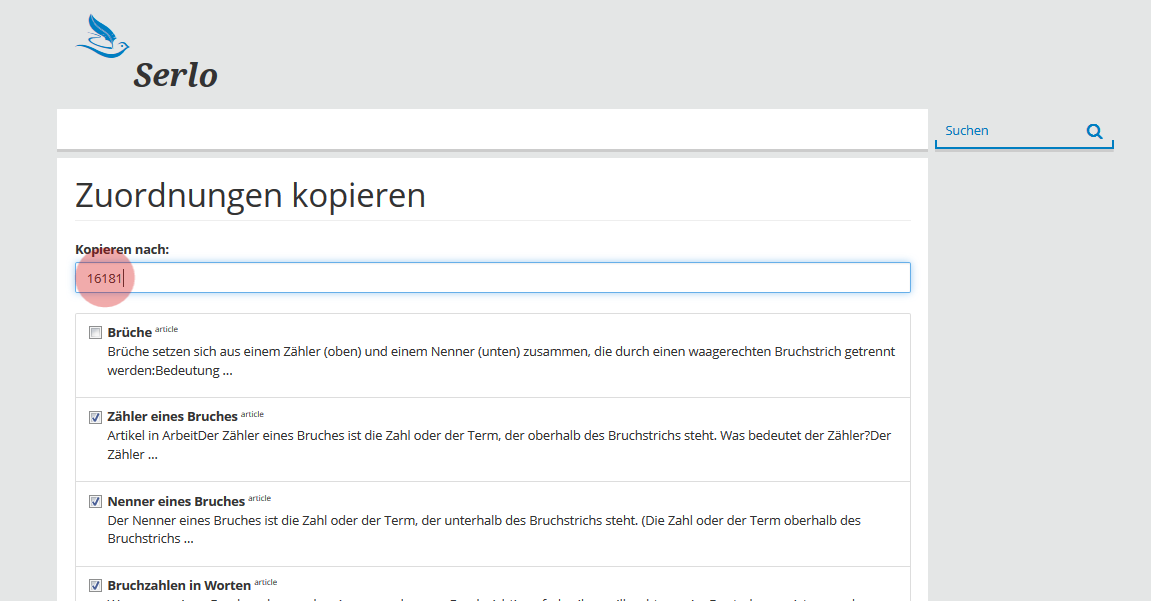
Finally, you can see that the items are copied successfully.
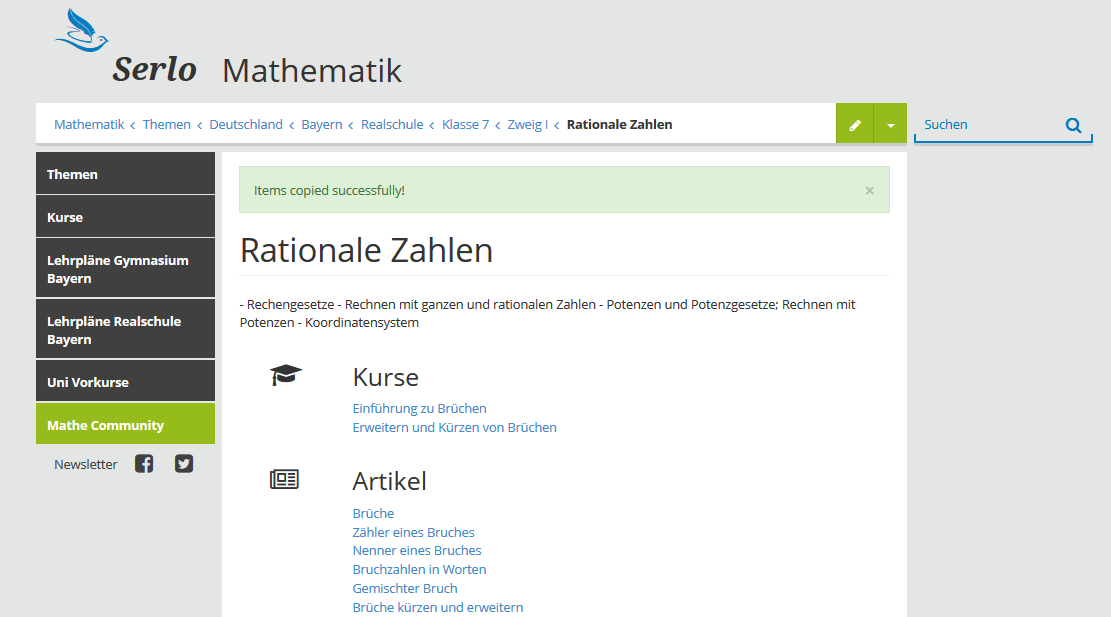
Copy exercises
To copy exercises you have to create a folder on the target page, if there isn't a suitable folder already there..For this purpose you have to be an admin. If you are not an admin, please contact us via Comments, for example: "Hello, could someone create a folder for exercises?"
If a folder is created, you can choose the folder with the exercises.There you click at the dropdown button and choose "Batch copy items".
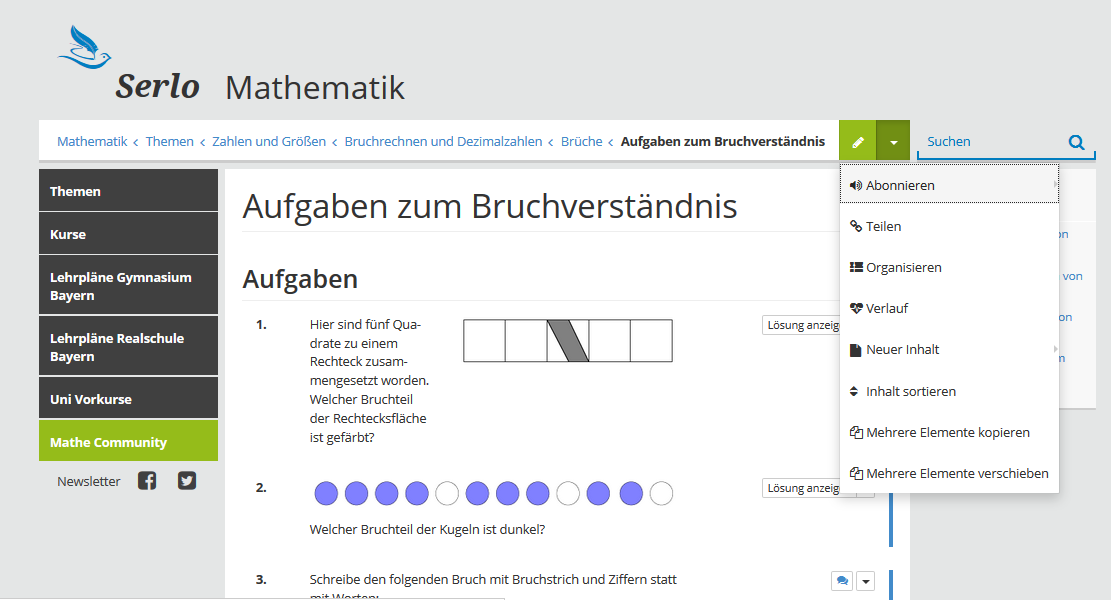
Next, you write down the ID of the exercise folder in the box and then you can check the boxes of the contents you want to copy. At last you click on "Save" to save the changes.
Finally, you can see that the items are copied successfully.
This content is licensed under
CC BY-SA 4.0 → Info
