Tutorial: Add a new video
work in progress
In this tutorial we want to explain how you can add a new learning video on serlo and classify it on the right topic page into the topic tree.
In other subjects like biology, physics and so on, the proceeding to add a new video is the same.
In the guideline: Embed Learning Videos you find the criteria the extern videos should satisfy and for what you should give attention in the description of the videos.
In the guideline: Create Learning Videos you find informations about what do you should pay attenition, if you make your own video.
The guidelines secure the quality and they guarantee an unitary learning experience on serlo.
Moreover, we show you here how you can change the license of a video as english-langadmin and how you embed a video into a learning content like articles, courses(or even exercise-solutions).
Classifying a new learning video to the topic tree
Before you start to add the new learning video, you have to think about the following question. To which subject area the topic of my video belongs? This is necessary to be able to classify the video to the right topic page into the topic tree.
If you need thereby help or if one of our experienced community member should do this task for you, then contact us via discussion on the bottom of this page, e.g.:Hello, I want to add the following video (URL) on serlo, but I don't know the subject area the topic of this video belongs and where I have to embed the video in the topic tree. Can someone help me, please?
If you have any other problems (troubles) while you are adding the video on serlo, then contact us also via discussion on the bottom of this page, e.g.: Hello, I want to add the following video (URL) on serlo, but it does'nt work. Can someone help me, please?
In this case, the video is about …. So you search after words like … in the mathematic topic tree
Add the demo video from … on serlo
Let's start to add the video (URL) on serlo and classify it on the right topic page in the mathematic topic tree.
First of all, make sure that you are on the right subject page (in this case: mathematics).
Finding the right topic page in the topic tree
At first, you have to find the right topic page in the mathematic topic tree , where you should embed your new learning video.
Therefore, click on „topics“ on the left-side and the mathematic topic tree opens.
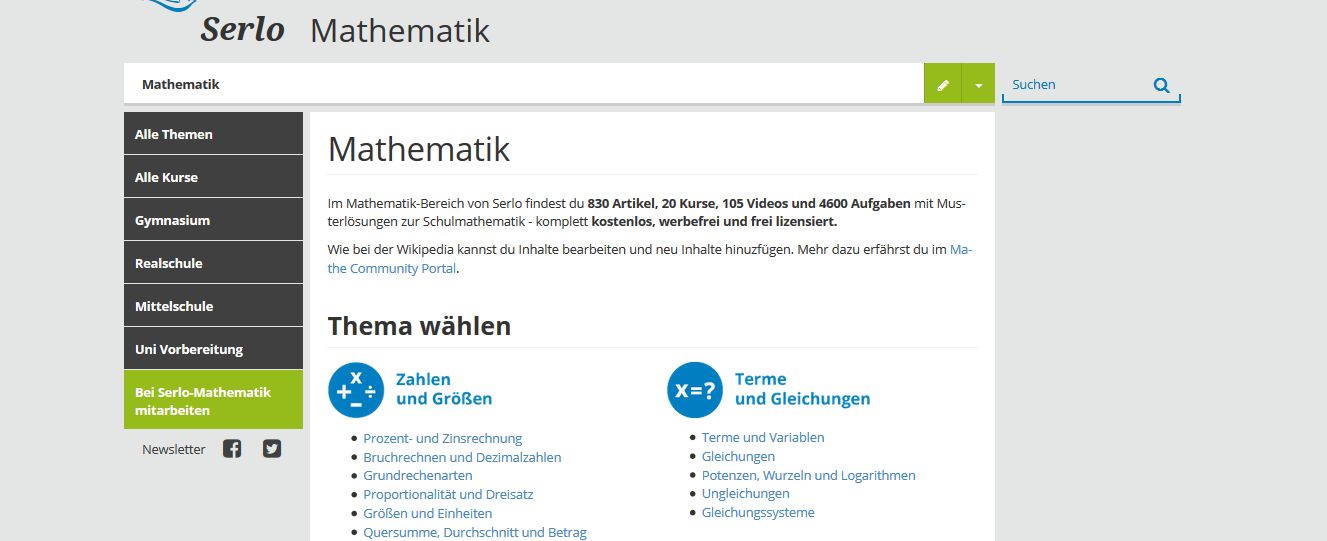
On this page you choose the right subject area. In our case „…“.
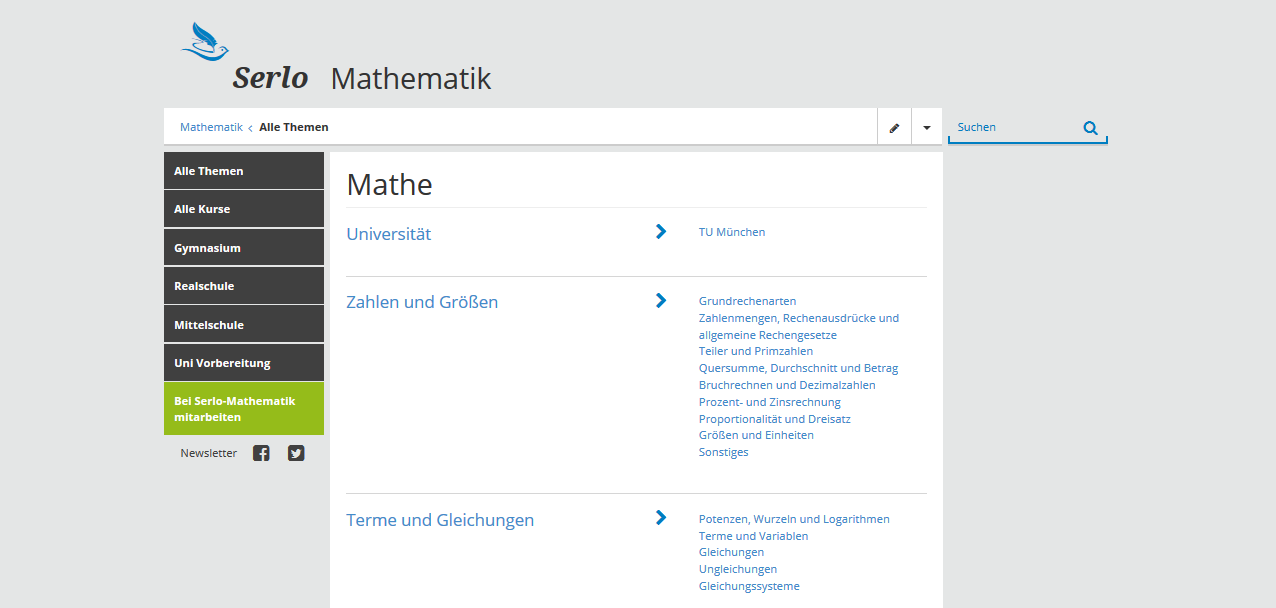
Then click on the left-side on „“ and once again on the left-side on „“ at the following page.

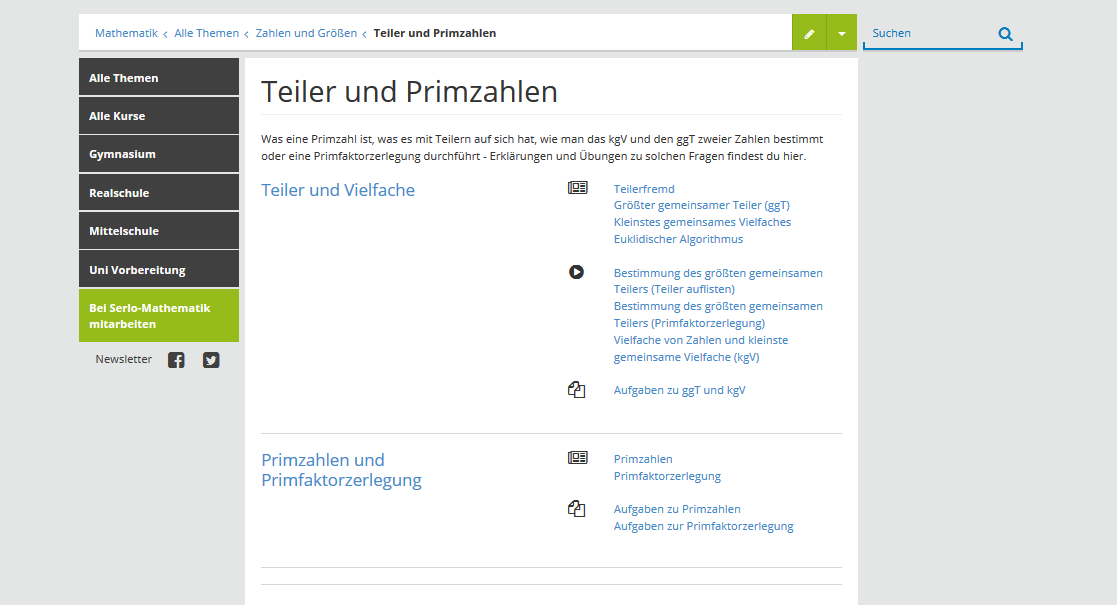
You are finally on the right page in the topic tree to add your video. In general, we add videos on this section. On the sections ago you should'nt add a new video though it is still technically possible.
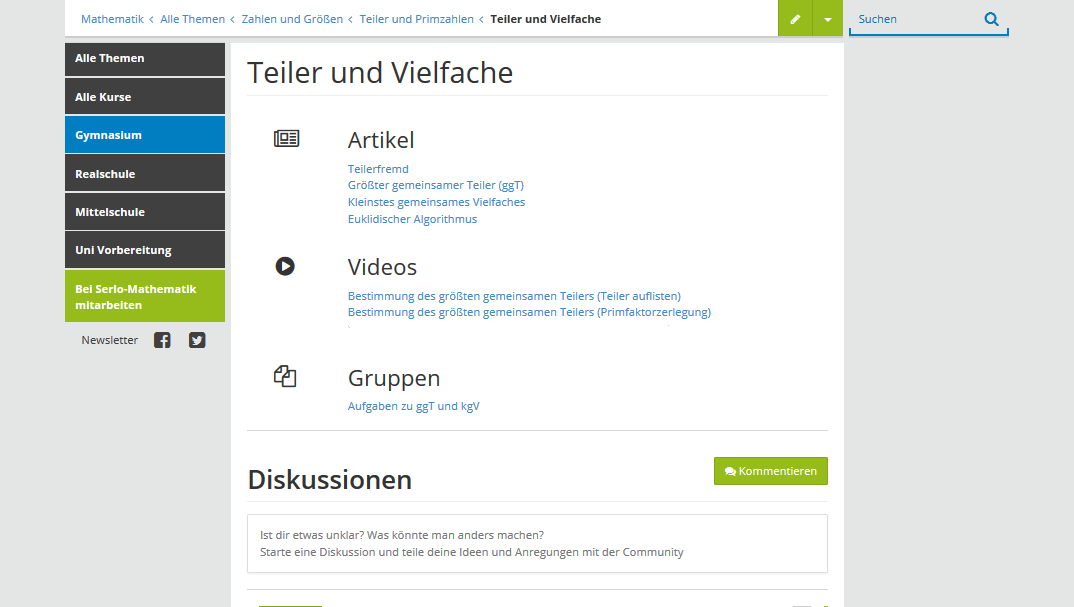
Once again a request. If you have any problems (troubles) by adding or rather embeding the video, please contact us via discussion on the bottom of this page! We help you!
Adding the learning video on the topic page
On this page, click on the downward pointing arrow, beside the pencil, move over „Add content“ and click on „video“.
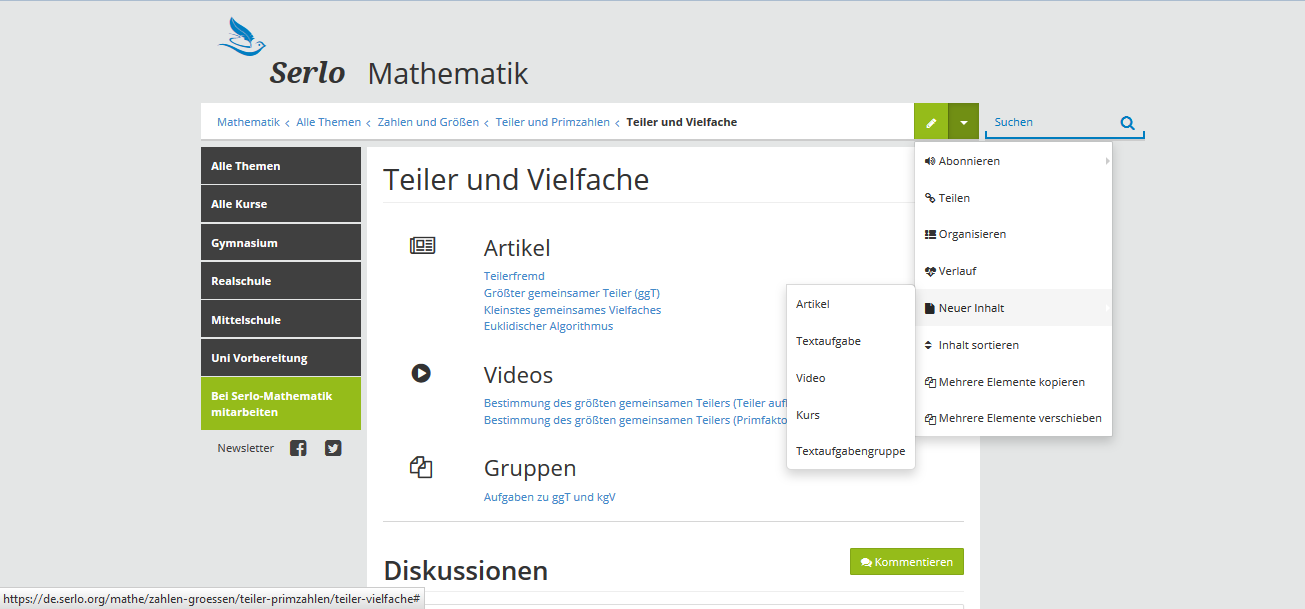
The editor opens where you have to fill the relevant informations like title, description and URL of your video and you can save it by clicking on „Save“. Please, don't forget to put your checkmark on the license agreement!
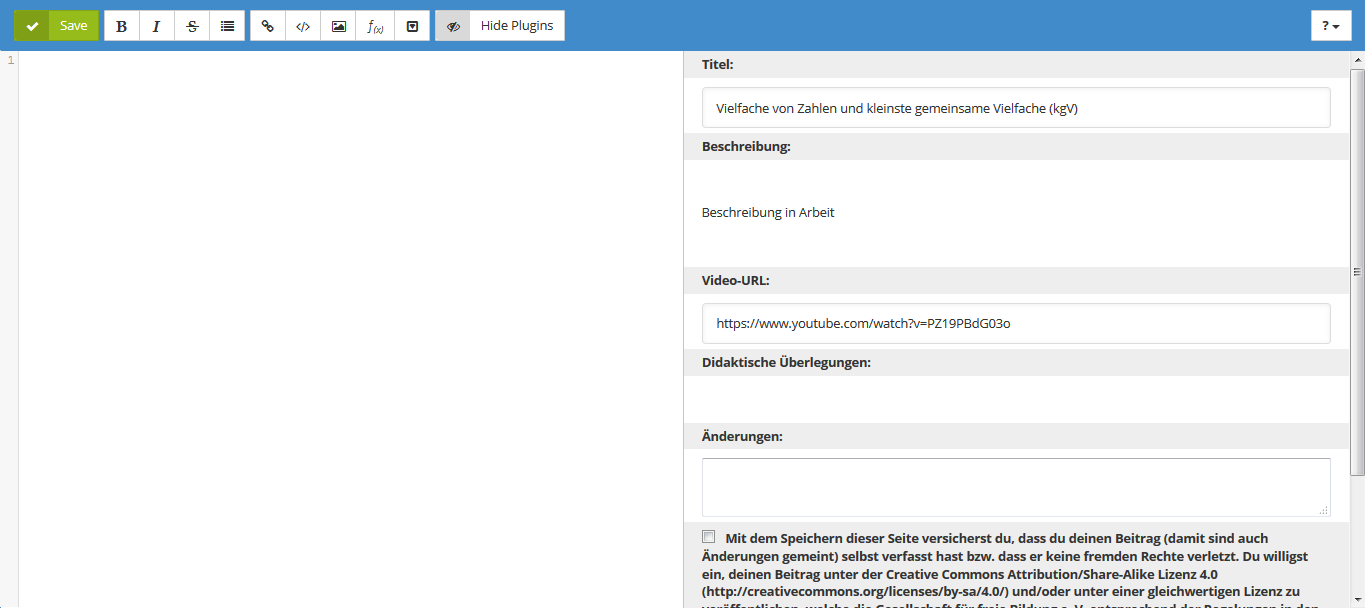
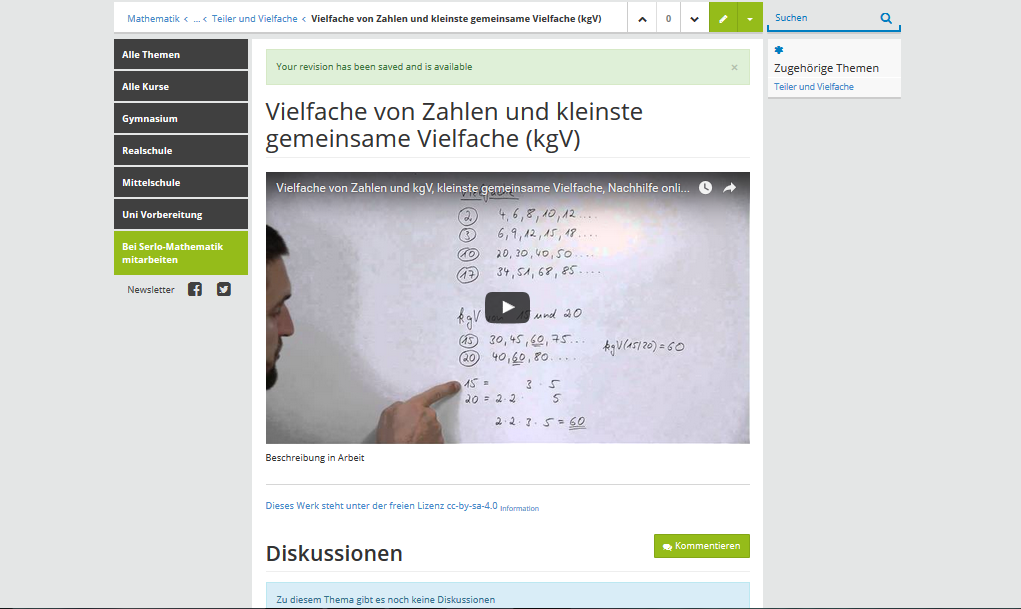
Finally, your video is created on serlo and as soon as one of our experienced community member watched your video, he/she gives you feedback, and put the video online. This is the usual proceeding to be able to secure the quality and guarantee a unitary learning experience on serlo.
Changing the license of a video as a english-langadmin
work in progress
Embeding a video into a learning content
work in progress
This content is licensed under
CC BY-SA 4.0 → Info
